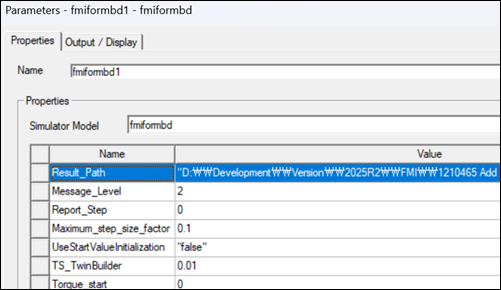In order to run co-simulation using FMI, you must have one of the software applications as shown in Figure 11.21: List of tools supporting FMI. Motion only supports as FMI slave. If you have an FMI master tool, build a model as described in the following table.
Figure 11.26: Steps to execute co-simulation using FMI
| Step | Description |
| 1st step | Build model in Master tool |
| 2nd step | Import the FMU file |
| 3rd step | Connect each port |
| 4th step | Modified communication time step |
| 5th step |
Set the result path. This should be set if you wish to save the result of the analysis to a specific path. See Figure 11.27: How to set result path in the Twin-Builder. |
| 6th step | Execute co-simulation |
You can set the Result Path value by opening the properties window of the Motion FMU block.
Limitations are as follows:
Ideally, all directories should already exist.
At a minimum, the parent directory should already exist. In this case, the child directory is created.