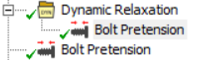This boundary condition applies a pretension load to a beam connection, typically to model a bolt under pretension.
Analysis Types
Bolt Pretension is specific to LS-DYNA and is not compatible with the Bolt Pretension feature of the Mechanical application.
The Bolt Pretension can be either used during dynamic relaxation or during the explicit phase of the calculation.
A Bolt Pretension can be applied to either a Beam Connection or a Solid Body.
Boundary Condition Application
To apply a Bolt Pretension to a Beam Connection:
Right-click the Environment tree object or an active Dynamic Relaxation Object and select Insert and then > .
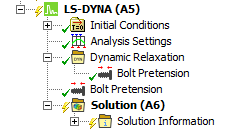
Set the Scoping Method to Beam Connection and then select the Beam Connection.
Specify the Magnitude of the loading.
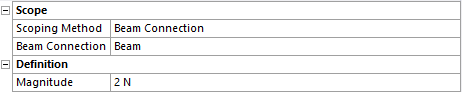
If the bolt pretension is used during the explicit phase, you need additionally an Initialization End Time to specify the termination of the loading.
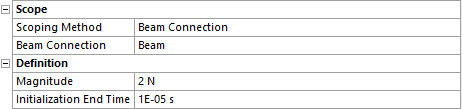
To apply a Bolt Pretension to a Solid Body:
Right-click the Environment tree object or an active Dynamic Relaxation Object and select > .
Set the Scoping Method to Geometry Selection or Named Selection and then select the Solid Body
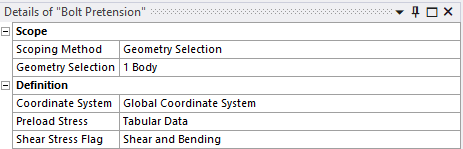
Specify a Coordinate System to define the cutting plane. The cutting plane is centered on the origin of the selected Coordinate System and aligned with the X-Y plane.
Define the pre-load stress as a function of time using the Tabular Data field, and define the type of Shear Stresses acting on the body with the Shear Stress Flag.
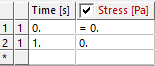
Note:
The Bolt Pretension Load is not supported for a Full Restart.
When a Bolt Pretension within the Dynamic Relaxation Folder and a Bolt Pretension under the LS-DYNA Transient Analysis are defined for the same Beam connection, only the last one defined is used in the analysis.