Configure the objects displayed in the Scene.
 Plot Properties: Configure vector density and length for the
direction plots. In addition, you can specify whether vectors and contour plots are
always shown in front of the mesh.
Plot Properties: Configure vector density and length for the
direction plots. In addition, you can specify whether vectors and contour plots are
always shown in front of the mesh. 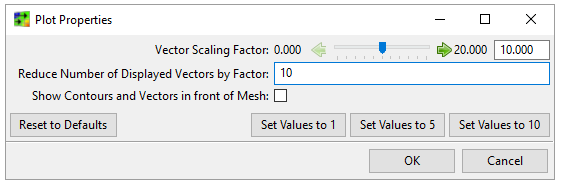
 Show Legend: Show / hide the plot legend.
Show Legend: Show / hide the plot legend. Toggle Text Plot: Show / hide text labels in plots, such as
Failure Mode or User-Defined Text.
Toggle Text Plot: Show / hide text labels in plots, such as
Failure Mode or User-Defined Text. Show Min/Max Labels: Show / hide labels highlighting the minimum
and maximum value of a plot. Note that the labels are not shown when Ply Offsets are
active.
Show Min/Max Labels: Show / hide labels highlighting the minimum
and maximum value of a plot. Note that the labels are not shown when Ply Offsets are
active. Show Description: Show / hide the plot description in the top
left corner of the scene.
Show Description: Show / hide the plot description in the top
left corner of the scene. Show Deformed Shape: Select whether the plot is shown on the
original or deformed mesh.
Show Deformed Shape: Select whether the plot is shown on the
original or deformed mesh. 


