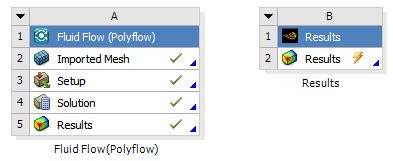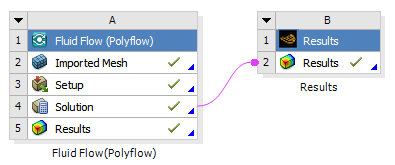The following figures demonstrate the procedure for creating a transfer data connection by dragging a Solution cell from a Polyflow Classic-based system and dropping it onto a compatible cell in another system:
The following table lists the compatible drop targets for the Solution cell from a Polyflow Classic-based system:
Table 2.1: Connecting Systems By Dragging and Dropping the Solution Cell
| From Cell | To Cell |
|---|---|
| Solution | Polyflow: Setup (mesh data only) |
| Polyflow: Solution (results data only) | |
| Fluid Flow (Polyflow Classic): Solution (results data only) | |
| Fluid Flow (Polyflow Classic): Results | |
| Results (of any fluid system or a Results system) |
Important: As shown in Table 2.1: Connecting Systems By Dragging and Dropping the Solution Cell, the Solution cell cannot be connected to the Setup cell of a Polyflow Classic-based analysis system, whereas it can be connected to the Setup cell of a Polyflow Classic-based component system.