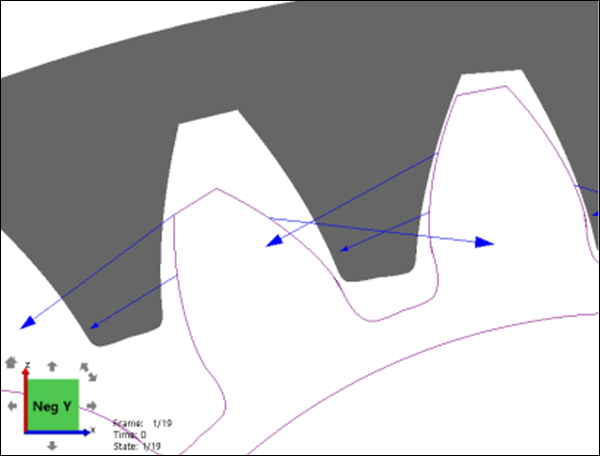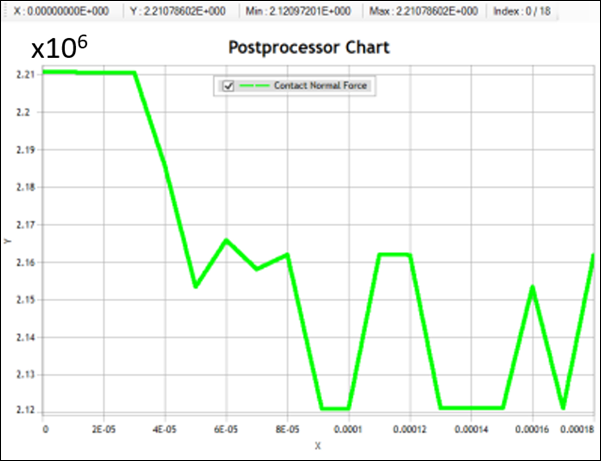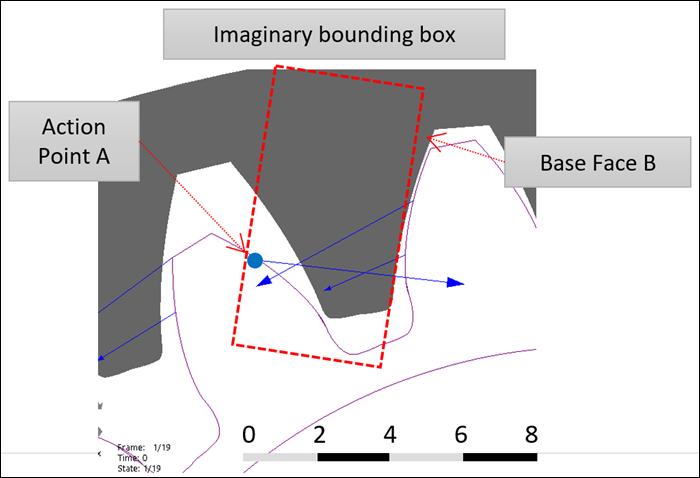If the Max. Penetration parameter (see General Contact Properties and Contact Properties) is set too high, the step size can become very small and the contact force much higher than expected. In these circumstances, contact forces can also be displayed in the non-contact region (see below).
The Max. Penetration value limits the actual contact boundary. In the case of too large a value, contact points which are not actually in contact can be created.
In the figure below, you can see that contact force has been applied at Point A (which is not actually in contact). The Max. Penetration parameter has been set to 4 mm, which is too large. Face B therefore detects Point A as having penetrated in the direction of the contact force arrow.
This issue can be resolved by setting the Max. Penetration value to approximately 1/10 of the tooth width (about 0.4mm in this case).