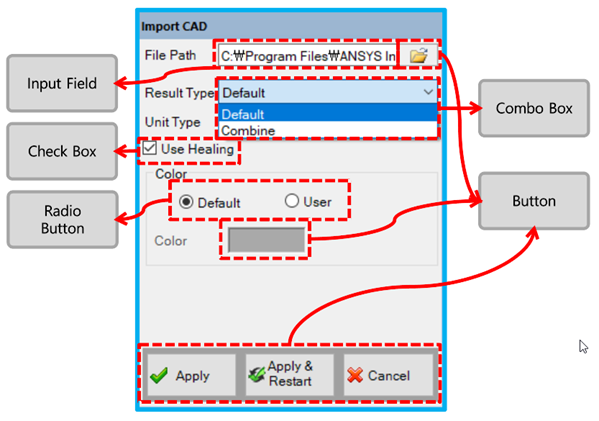Basic terminology used in this Preprocessor manual is introduced in the following table. This will help you to interpret the manual and communicate in the support channel.
Figure 1.2: Terminology in the Preprocessor manual
| Terminology | Description |
| Category | A Category groups similar features or entities with a
specified title on the ribbon menu. Also sometimes known as
a Panel.
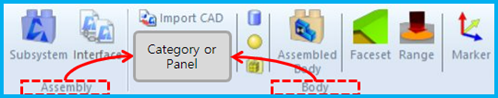 |
| Dialog | A window containing information or fields used to set
properties. Dialogs appear on screen when you are performing
particular operations. 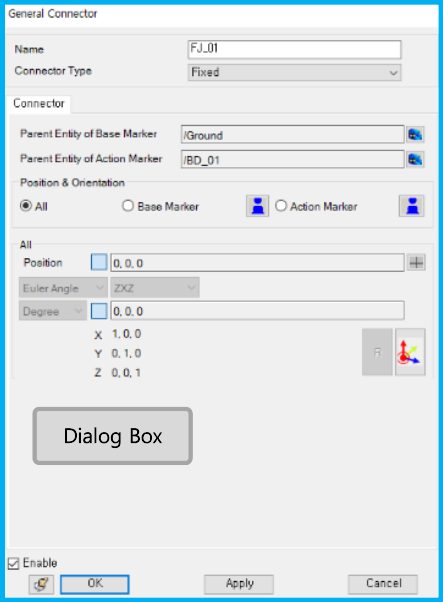 |
| Drop-down Button | Used to display hidden menus.
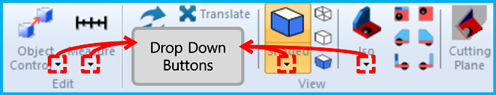 |
| Entity | An object created in a model by a particular operation. An
entity has physical properties to represent the mechanical
system.
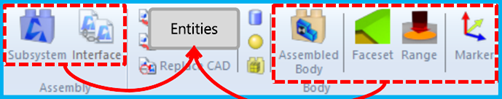 |
| Feature | A function which does not remain create object itself.
Features are generally used as tools for modeling
convenience.
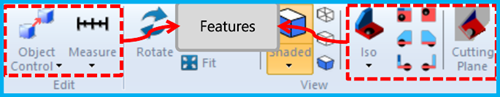 |
| Operation | An Operation describes any activity that achieves a function, such as creation of an entity or view control. |
| Drop-down menu | A menu allowing access to operations by clicking the right
mouse button.
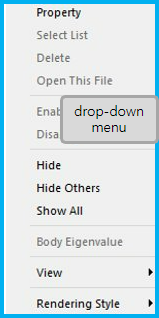 |
| Symbol | An icon used to represent a feature or entity, or an
expression in a formula.
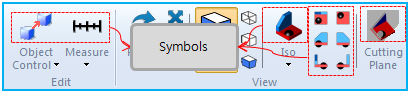 |
| Button | Used to access another dialog box, or to start or finish an operation by clicking as shown in the figure below. |
| Check Box | Used to activate or deactivate a function, as shown in the figure below. |
| Combo Box | Used to select a type or option from a list, as shown in the figure below. |
| Input Field | Used to input a value or characteristic by keyboard entry, as shown in the figure below. |
| Radio Button | Used to select one of several types or options, as shown in the figure below. |