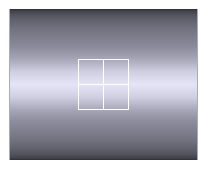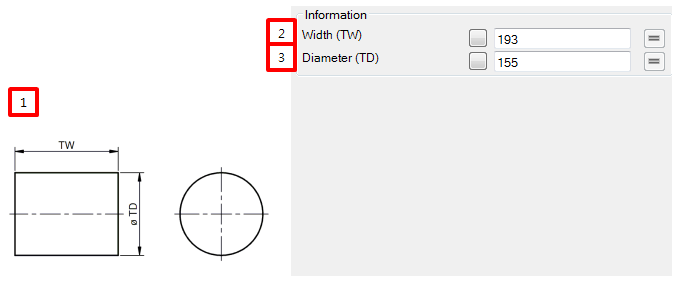Figure 12.19: Profile tab in the Flat Roller property dialog
| Parameter | Symbol | Description | Dimension (Range) |
| 1. Dimension | N/A | This is figure to help understanding what to mean parameter. | N/A |
| 2. Width | TW | Use to set the width. |
Length (Real>0.0) |
| 3. Diameter | TD | Use to set the diameter. The half of diameter is used assemble radius of Path |
Length (Real>0.0) |