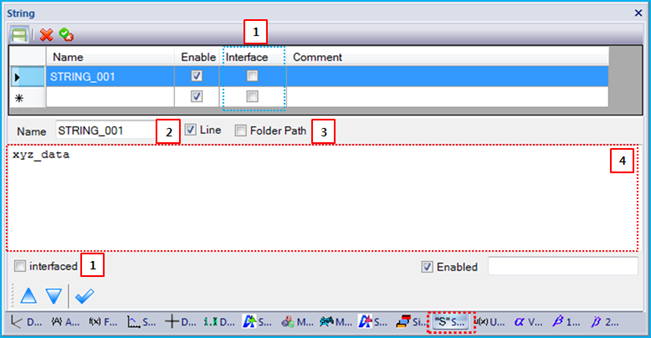As shown in the figure below, properties such as Name, Enable, Interface and so on can be defined in the String sub-entity window. General Sub-Entity Properties have been introduced in Figure 8.18: General properties of sub-entity pages and toolbar and the special properties are defined in the table below.
Figure 8.60: String properties
| Parameter | Symbol | Description | Dimension (Range) |
| 1. Interface | N/A | Enable to use the interface option. If this option is selected, the array can be defined as an Interface. | N/A |
| 2. Line | N/A | Use to display the string on one line or multiple lines. If this option is cleared, the string will be expressed on one line. | N/A |
| 3. Folder Path | N/A | Use to define the string as a file name with a path. If this option is selected, the Motion solver recognizes this string as a file name with a path. | N/A |
| 4. String window | N/A | Use to set the string. | N/A |