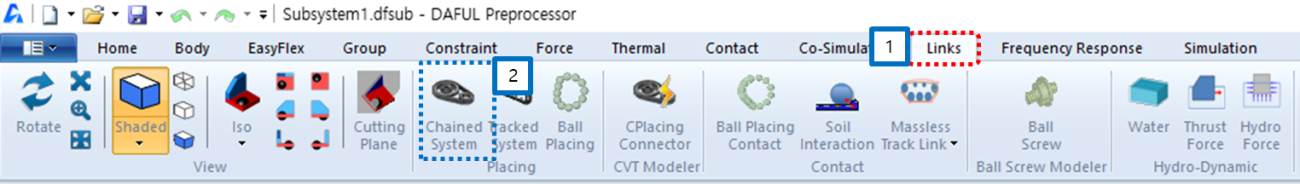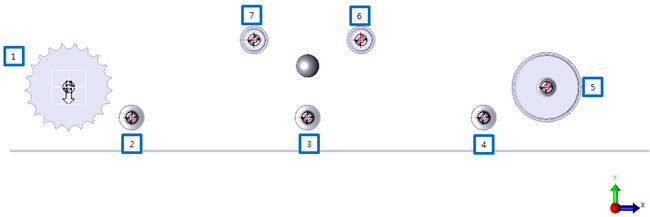A Placing entity for Chained System can be created through several steps as shown in the table below.
Figure 12.79: Steps to create a Chained System entity
| Step | Operation |
| 1st step | Select tab on the ribbon menu. |
| 2nd step | Click the Chained System button. |
| 3rd step | Select Path bodies as the winding sequence and then click Apply button. |
| 4th step | Set the properties of Chained System. |