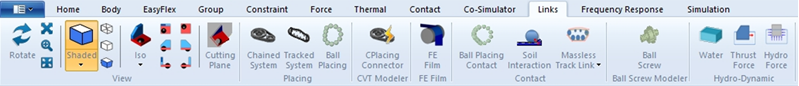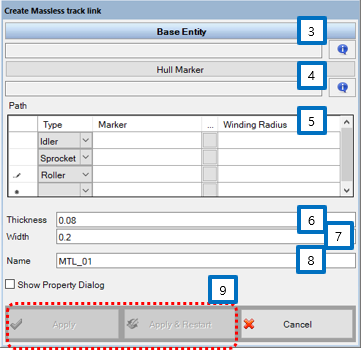Figure 12.179: Steps to create a Massless Track Link Entity
| Step | Operation |
| 1st step | Select from the ribbon menu as shown in the figure above. |
| 2nd step | Select the Massless Track Link entity as shown in the figure above. |
| 3rd step | Select base geometry. The base geometry can be a Faceset entity. |
| 4th step | Select marker. The parent body of the marker is hull body. |
| 5th step | Define path`s type, marker and winding radius. |
| 6th step | Define track thickness. |
| 7th step | Define track width. |
| 8th step | Define entity name. |
| 9th step | Click the or button. |