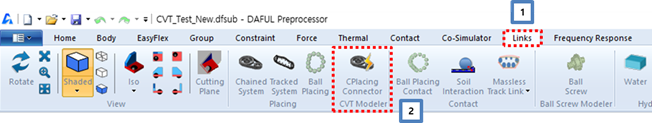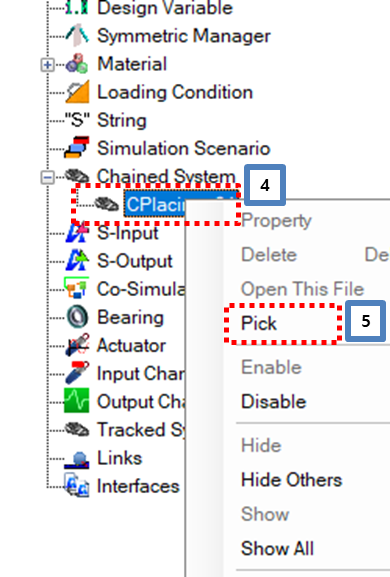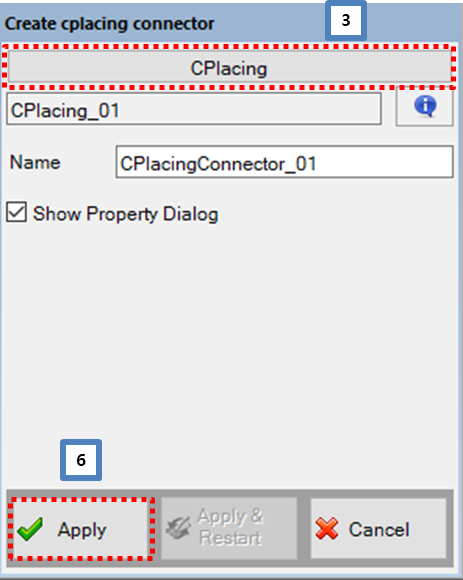Figure 12.132: Steps to create a Cplacing Connector entity
| Step | Operation |
| 1st step | Select from the ribbon menu as shown in the figure above. |
| 2nd step | Select the Cplacing Connector entity as shown in the figure above. |
| 3rd~ 5th step | Select Cplacing entity. The Cplacing entity can be the Cplacing of chained system. |
| 6th step | Click the button. |