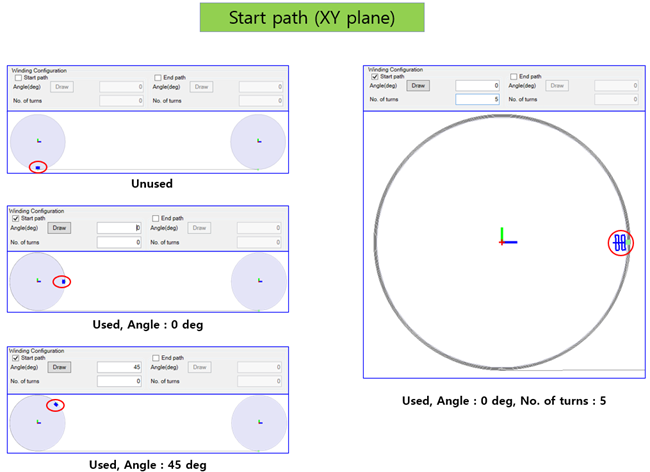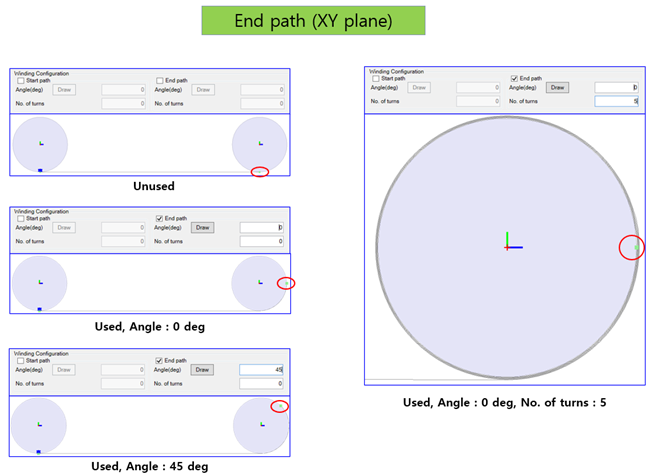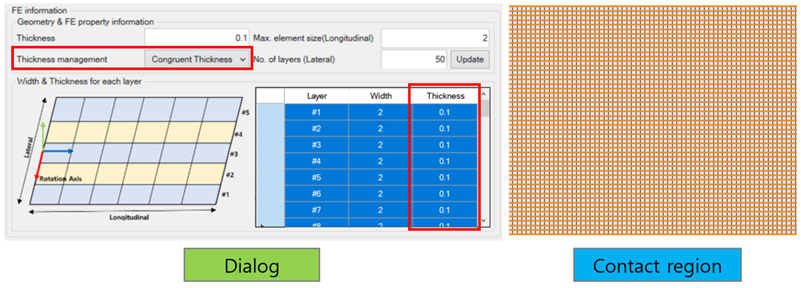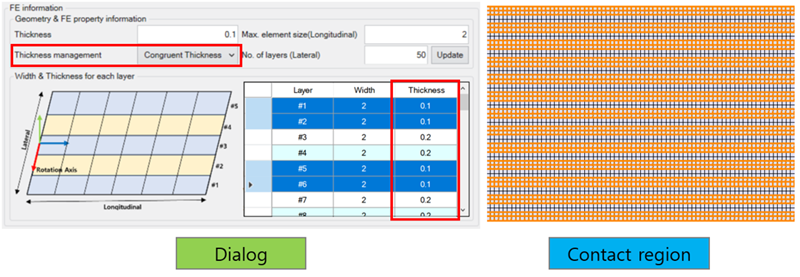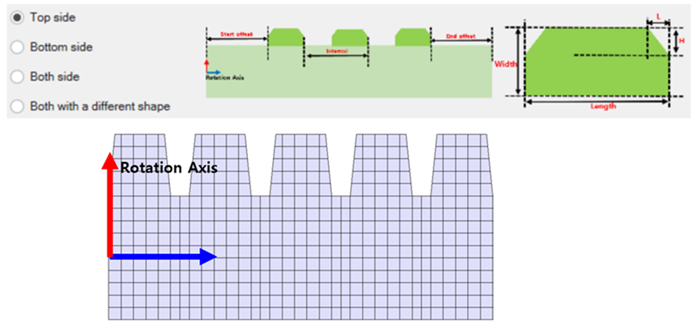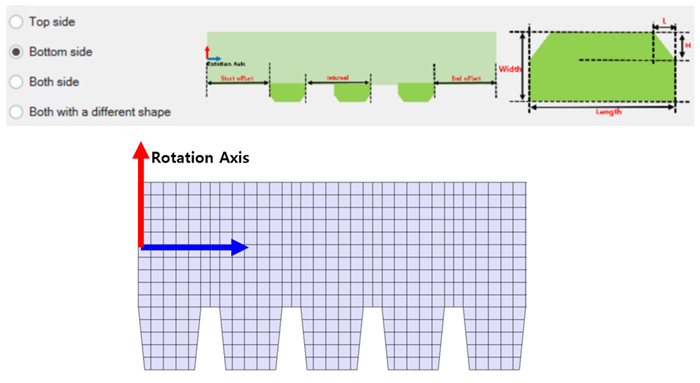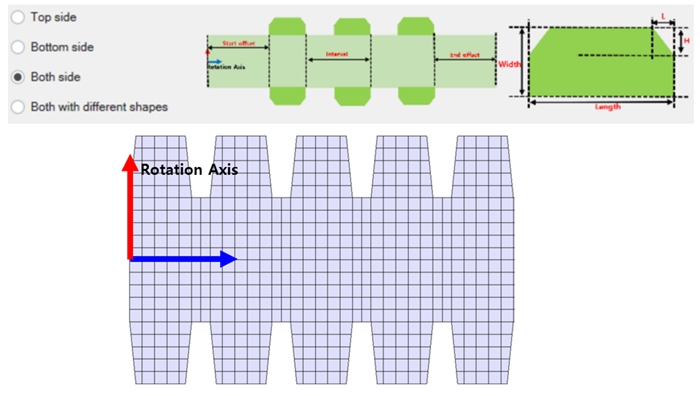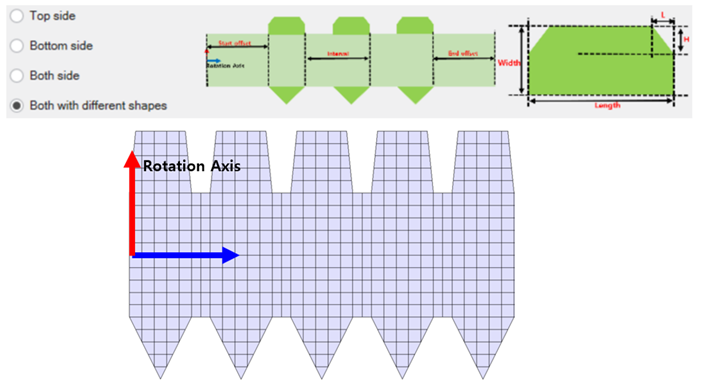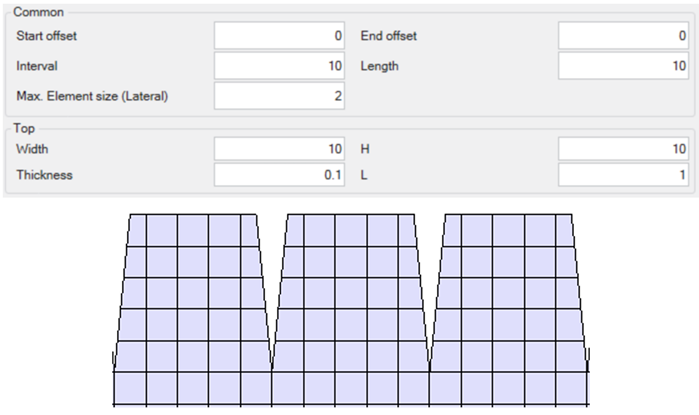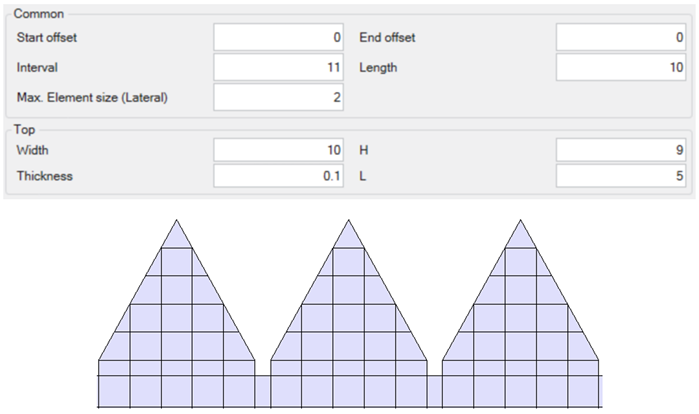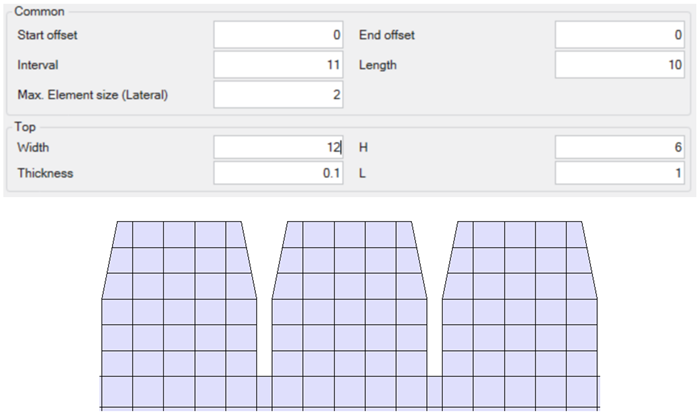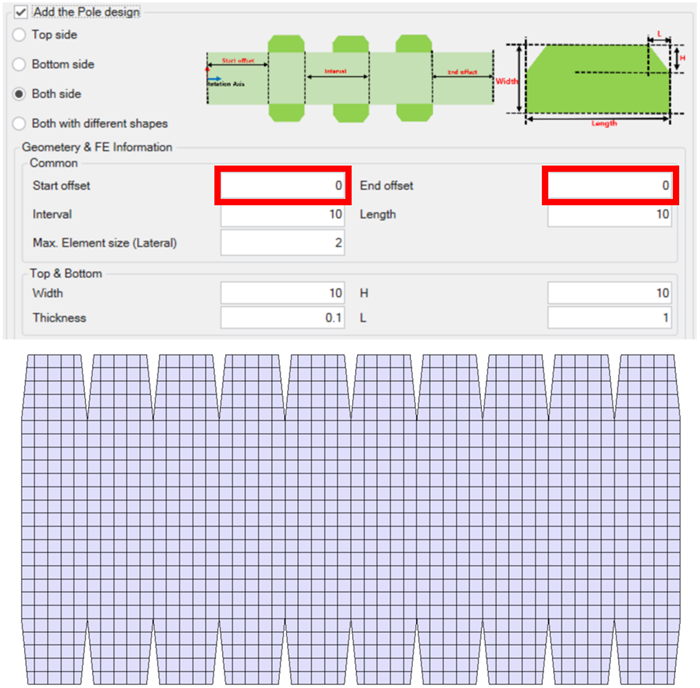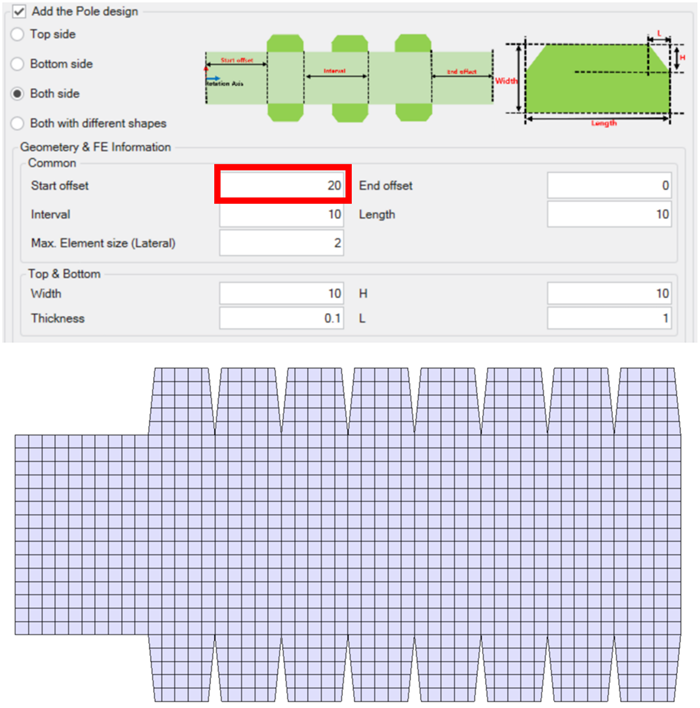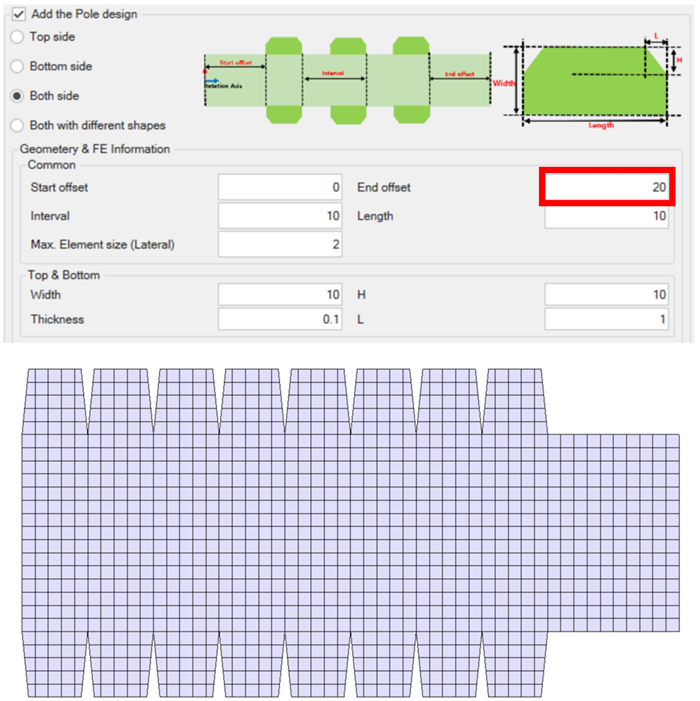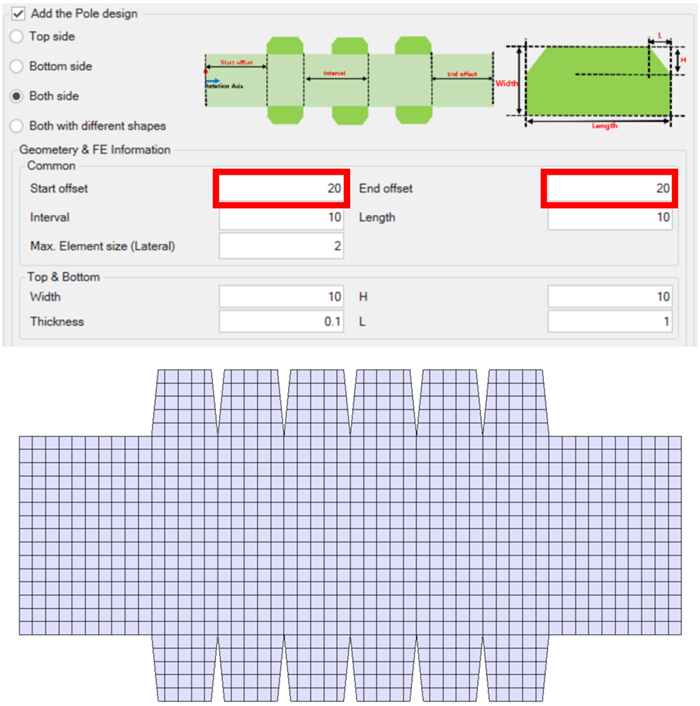Geometry dimension
This is the geometry dimension information for the thin plate.
Winding configuration (Start path)
You can set the starting position and no. of turns using this function.
Winding configuration (End path)
You can set the end position and no. of turns using this function.
Various types of contact region
You can create various types of contact region using the following options:
One contact region
Thickness management is set to , using the same thickness for each layer (see below).
Two contact regions
Thickness management is set to , using two different thicknesses for the layers (see below).
Contact region per layer
Thickness management is set to , in which case it does not matter if the thickness is the same or different for each layer (see below).
Pole location
You can determine the location of the pole using three options:
Various Pole shapes
You can create four types of pole shape by adjusting the following variables:
Triangle
Condition:
Width == H && L == 0.5 * Length
Quadrangle
Condition:
Width == H && 0< L < 0.5 * Length
Pentagon
Condition:
0< H < Width && L == 0.5 * Length
Hexagon
Condition:
0< H < Width && 0< L < 0.5 * Length
Pole-free sections
This feature allows you to set pole-free sections at both ends of the film body.