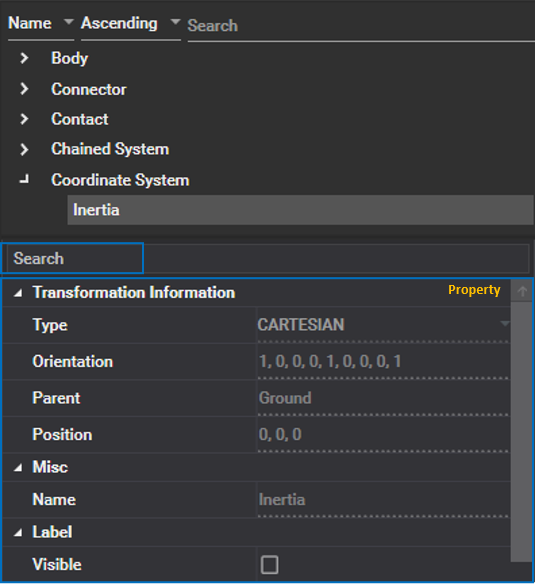The Property shows the properties of selected entities such as view, object, or function, as shown in the figure below.
You can refer the property of each entity in the corresponding manual contents. See Animation View Properties, Properties of Visible Objects, and Chart View Properties in more detail.
Figure 1.11: Functions in the Property Panel
| Content | Description |
| Entity | Use to show the selected object. |
| Search | Use to find the parameter title in the properties. |
| Properties | Use to define a value for parameters. The properties
consist of several categories and each category has several
parameters as shown in the figure below.
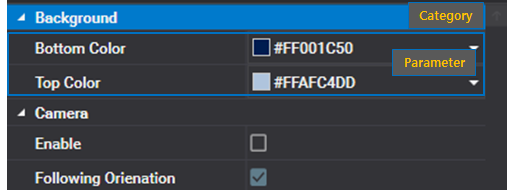
|
 or or  | Use to expand or collapse the parameters in each category. |