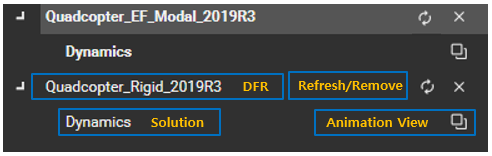The Database Navigator shows the list of imported DFR files and their solutions as shown in the figure and table below.
Figure 1.4: Functions in Database Navigator
When the DFR file is selected in the Database Navigator, its properties will be shown in the Properties panel as below.
Figure 1.5: DFR file properties
| Category | Content | Description |
| Misc | File Path | Shows the DFR file path and name. |
When and solutions are selected in the Database Navigator, their respective properties will be displayed as shown in the tables below.
Figure 1.6: Properties of a Dynamic Solution
| Category | Content | Description |
| Misc | Frame |
Use to set the number of loaded animation frames. Several methods are supported to determine the number of loaded animation frames as shown below.
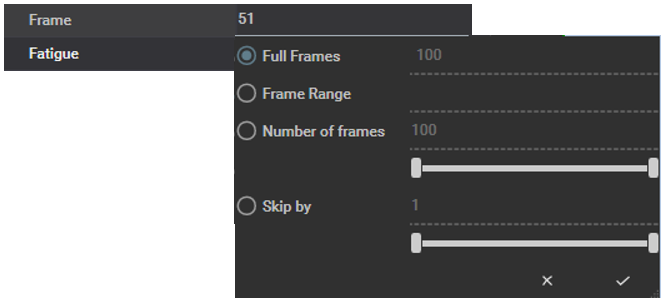
|
| Fatigue | Use to set the results file for fatigue analysis. The fatigue contour of the solution will be displayed using the selected file. |
Figure 1.7: Properties of an Eigenvalue Solution
| Category | Content | Description |
| Misc | Frame | Use to show the number of loaded animation frames. |
| Time | Use to set the time for eigenvalue result. The mode shape and natural frequency of the defined time will be displayed in the animation view. |