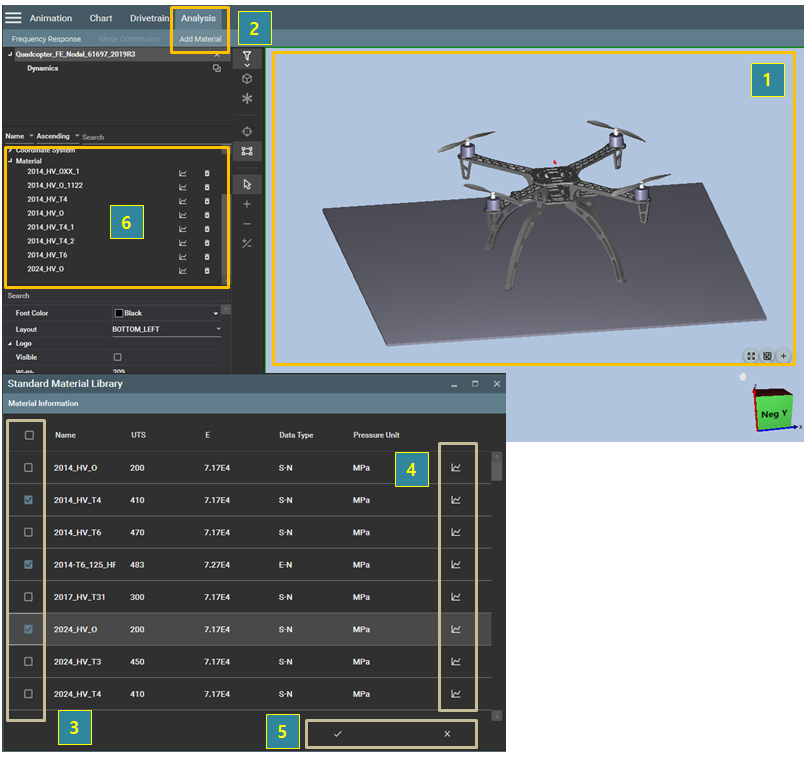When an animation view is selected and an animation is loaded, the Add Material operation can be used as in the following steps.
Figure 5.3: Steps for creating Material
| Step | Description |
| 1 | Select an animation view to activate the animation. If the animation view is already selected, you can skip this step. |
| 2 | Select > . |
| 3 | Select the material property. |
| 4 |
Check the information such as the SN curve or EN curve of the material property.
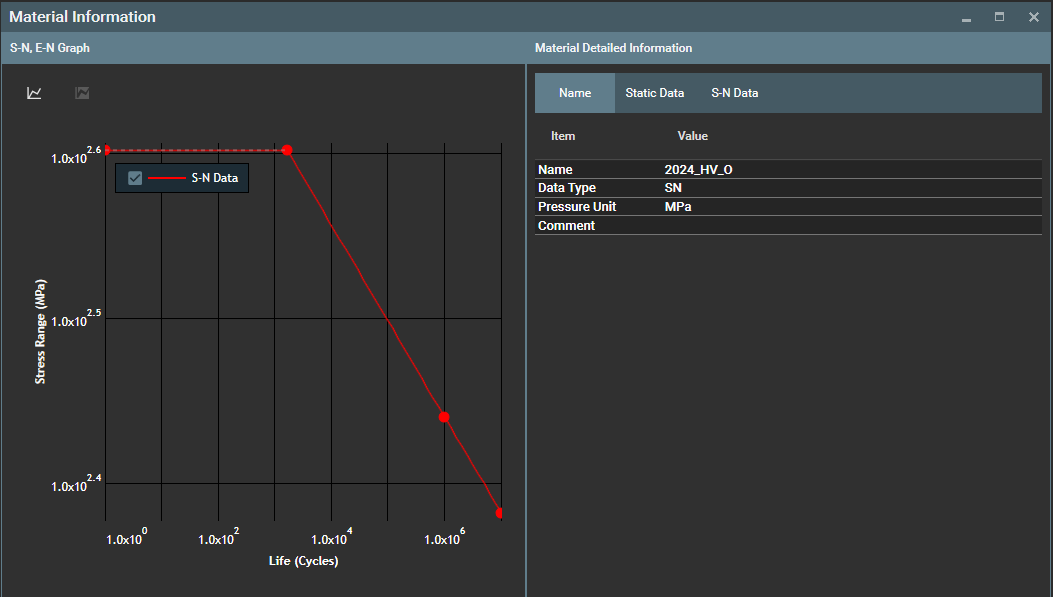
|
| 5 | Create the material by clicking the apply button  in the object navigator or cancel the
operation by clicking the cancel button in the object navigator or cancel the
operation by clicking the cancel button . . |
| 6 | Check the created materials in the object navigator. |