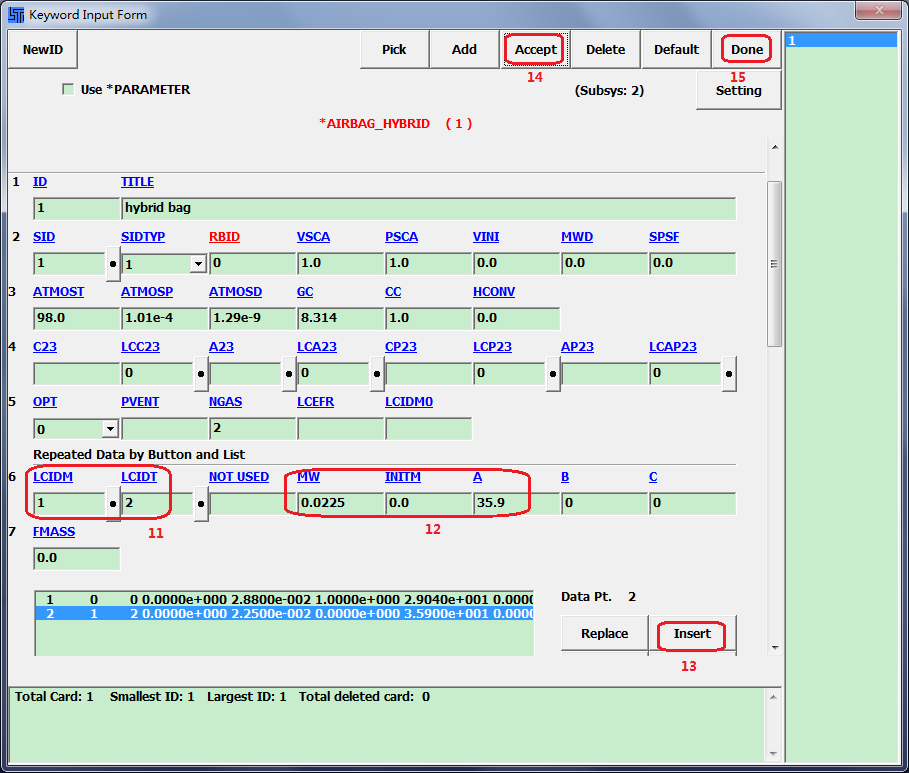Choose > > from the menus.
Select HYBRID from the list.
Click .
Click in the KEYWORD INPUT popup form.
Enter ID=
1and enter Title:hybrid bag.Set SIDTYP=
1.Click SID button (dot) and select bag parts and click in Link SET Dialog.
Enter ATMOST=
98.0, enter ATMOSP=1.01e-4, enter ATMOSD=1.29e-9, and enter GC=8.314.Enter MW=
0.0288, enter INITM=1, enter A=29.04, enter B=0, and enter C=0.Enter FMASS=
0.0.Click .
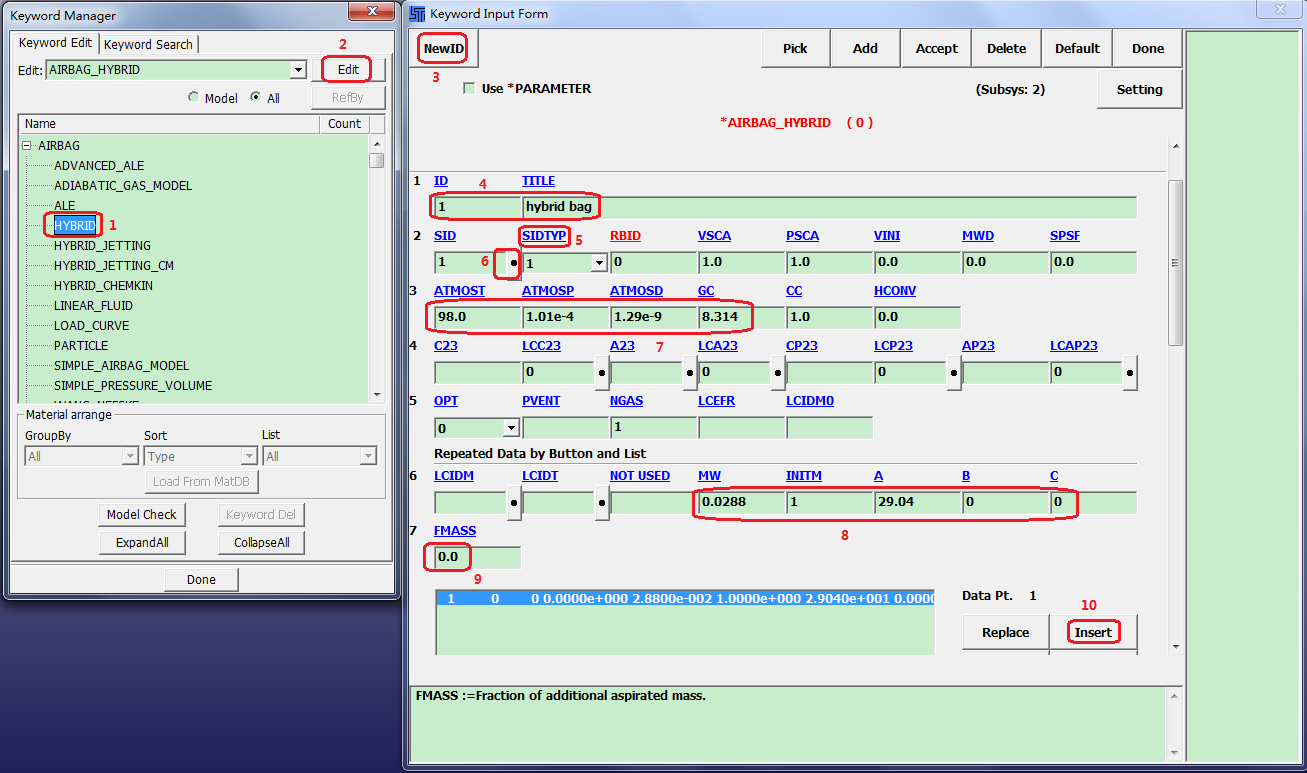
Click LCIDM button (dot), select curve 1 in Link DEFINE Dialog, and click .
Then click LCIDT button (dot), select curve 2 in Link DEFINE Dialog, and click .
Modify MW=
0.0225, modify INITM=0.0, and modify A=35.9.Click .
Click .
Click .