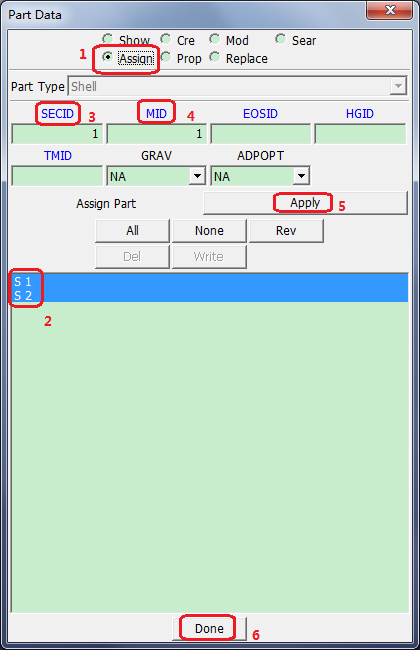Choose > > from the menus.
Select Assign.
Select S 1 and S 2 from the list (hold down the Ctrl key while clicking).
Click in bottom panel, then select 1 and click in Link SECTION Dialog.
Click in bottom panel, then select 1 and click in Link MAT Dialog.
Click Assign Part: .
Click .