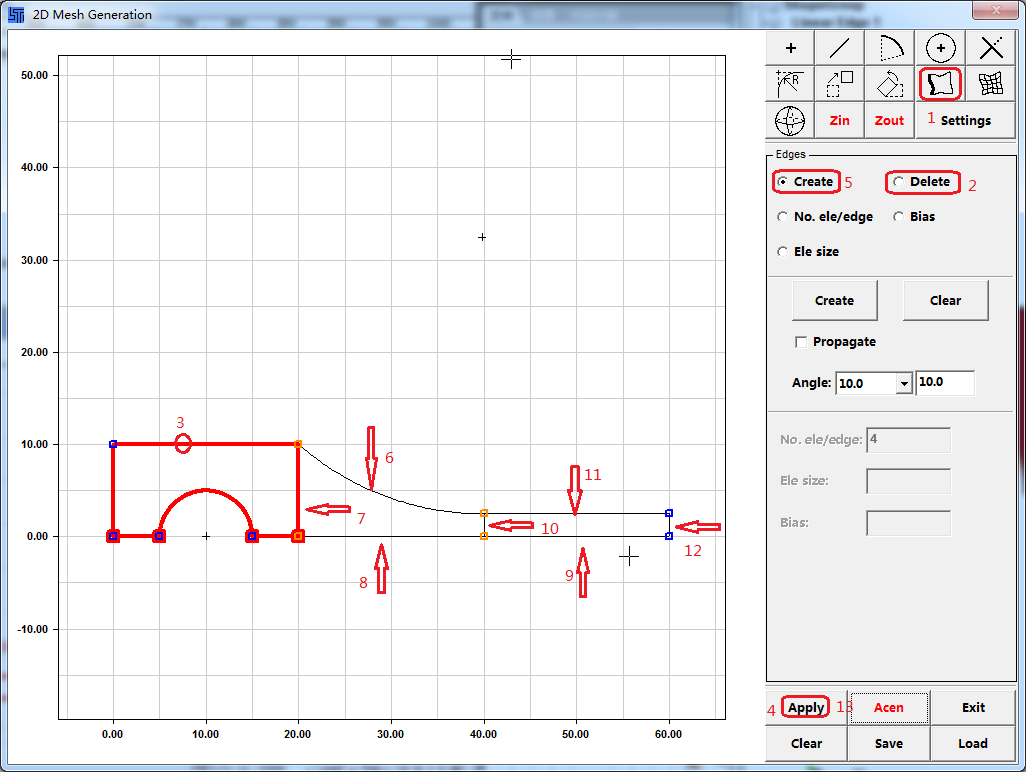Click the Edge icon.
Select Delete.
Click the top edge opposite the arc.
Click .
Select Create.
Create the seven edges defining the center and right areas, marked as arrows 6-12 in the image.
Click middle mouse button after each of these lines has been selected to create the edge.