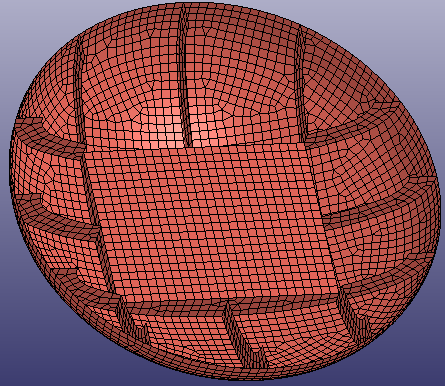Now, you can mesh the model:
In the right toolbar, go to Element and Mesh > AutoMesher.
Choose Size as the Mesh Mode.
Choose Mixed as the .
Click Compute to calculate a proper element size.
When all parameters are prepared, area select all faces in view region, or directly select the shell item in the left Feature Tree.
Click Mesh to preview the meshing result.
Click Accept.