The figure shows the Quick Color Widget. Right-click on this widget and choose an option from the pulldown as described in Table 3.36: Quick Color Widget Panel.
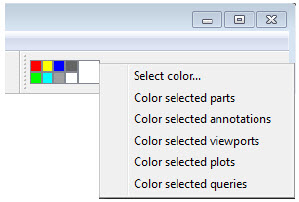
Table 3.36: Quick Color Widget Panel
|
Select color... |
Pops up a color selection dialog to allow you to customize a patch color. |
|
Color selected parts |
Color the selected part(s) by the constant color patch. |
|
Color selected annotations |
Color the selected annotation(s) by the constant color patch. |
|
Color selected viewports |
Color the selected viewport(s) by the constant color patch. |
|
Color selected plots |
Color the selected plot(s) by the constant color patch. |
|
Color selected queries |
Color the selected query(s) by the constant color patch. |


