The following topics are included in this section:
You can interactively sweep through the range of the fixed dimension by adjusting a slider with the mouse.
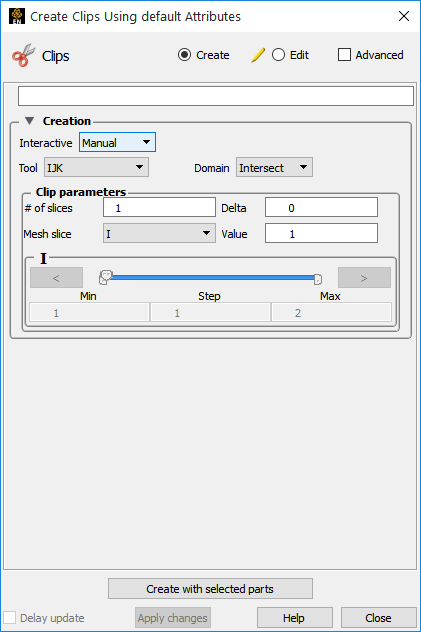
Double-click the desired IJK clip part in the Parts list.
Change Interactive to Manual, to enable sweeping.
Adjust the slider with the mouse.
You can modify block-structured model parts to any level of IJK step refinement with proper updating of all dependent parts and variables.
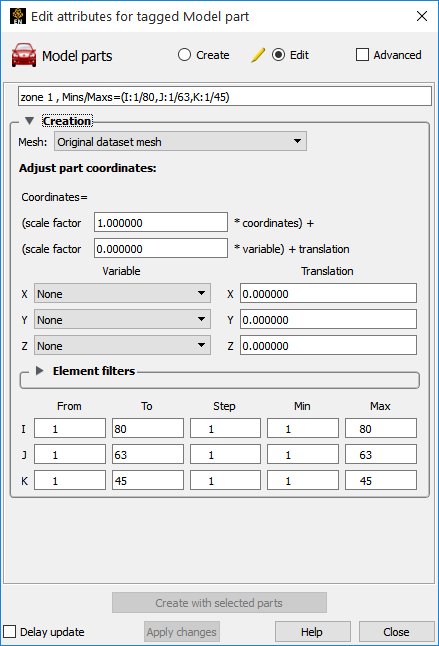
Double-click on a model part. This will bring up the Model Parts Feature Panel.
Note: This is no longer a clip dialog.
Simply enter values into the From, To, and Step fields based on their Min and Max limits to update the refinement of the respective I, J, and/ or K mesh component directions. When you press Return or move to a new field, the part is updated. All dependent parts and variables will also be updated.
Although you can interactively sweep an IJK clip through a mesh, it is sometimes desirable to have EnSight automatically calculate a series of IJK clips for you. These can then be replayed (as fast as your graphics hardware will permit) using EnSight's Flipbook Animation facility. See Create a Flipbook Animation for more information.


