The following topics are included in this section:
In most instances, variables are automatically activated as required. For example, if you create a contour using a deactivated variable, EnSight will automatically activate the variable prior to creating the contour.
You can also activate and deactivate variables explicitly via right-clicking the variables in the Variable list.
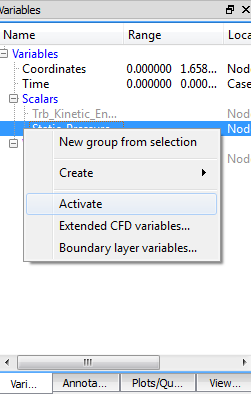
Right click on the variable(s) you wish to activate or deactivate. Grayed out variables are currently deactivated.
From the resulting right click pull down select (or if the variable is already active)


