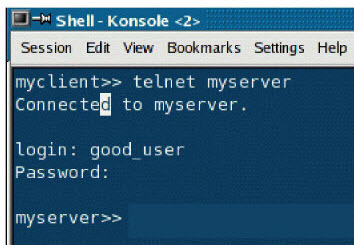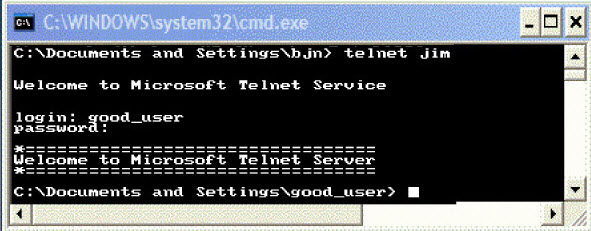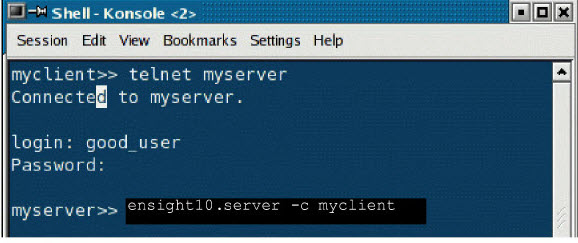ensight_client -cm will start
a client that expects a manual connection and will prompt you to start the server/SOS
manually. You can do something like the following:
Note: The machine you are running the client on will be referred to as
CLIENT_HOST. The machine you desire to run the server on will be
referred to as SERVER_HOST In a second window, log onto the
SERVER_HOST machine using telnet (or ssh or equivalent). The
SERVER_HOST does not have to be of the same operating system as
the CLIENT_HOST.
Start the ensight server on the SERVER_HOST machine, using the
appropriate script and the -c option.
ensight_server -c CLIENT_HOST
ensight.sos -c CLIENT_HOST
Example 3: Telnet into a SERVER_HOST Which Is a Windows Machine
The -c
CLIENT_HOST option tells the EnSight Server to connect to the EnSight Client
listening on CLIENT_HOST.
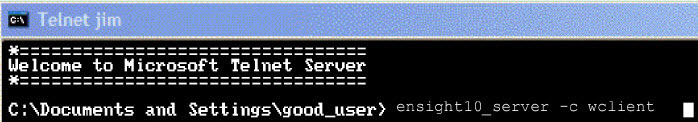
The Server should now make the connection. To see if the connection is successful, you can click the Information button in the Tools Icon Bar on the Desktop. You should see Connection accepted in the EnSight Message Window which comes up. You can also check the Connection Details under the Case menu. Licensing information should also appear in the Graphics Window. If the connection failed, consult Manual Connection Troubleshooting below and Troubleshooting the Connection in the EnSight Installation and Licensing Guide before contacting Ansys support.
(See $CEI/ensight251/doc/Manuals/Installation.pdf)
A manual connection can fail for any of several reasons. Because of the complexity of networking and customized computing environments, we recommend that you consult your local system administrator and/or Ansys support if the following remedies fail to resolve the problem.
Table 1: For Unix Systems
| Problem | Probable Causes | Solutions |
|---|---|---|
Unable to telnet into the SERVER_HOST machine | Telnet service not allowed or not running on the SERVER_HOST
machine. | Get system administration help to be able to perform this operation. It may be that your site requires the use of ssh or some other equivalent. |
EnSight server does not start on SERVER_HOST machine. | EnSight is not properly installed on the SERVER_HOST | Verify the installation on the SERVER_HOST as described in the
EnSight Installation and Licensing Guide. Making sure that the proper environment variables and command
path have been set. |