The Rocky Tutorials provide everything you need to walk through setting up, running, and post-processing real Rocky cases at your own pace. Each Tutorial includes sample geometries and PDFs of step-by-step instructions.
Figure 2.1: Example screenshot from Rocky Tutorial 07 - Conical Dryer (Thermal Modeling) Part A: Project Setup and Processing
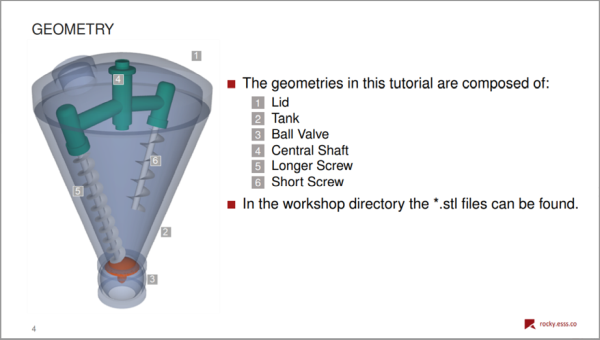
To gain the most benefit, complete the numbered Tutorials in the order provided, or use the Index to locate Tutorials containing specific features or tasks.
To access the Tutorials:
Inside the Ansys Rocky software page in Ansys Help access the Rocky Tutorial Guide.
Each chapter of the guide is a specific Tutorial, choose the one you want to learn and in its contents you will find the instructions to download the input files for that tutorial.
Note: You can also download the Rocky Tutorial Guide in PDF along with the input files for all tutorials by clicking Rocky Tutorial Files & PDF.


