You can use the View Manager to display a list of views associated with a simulation file, and select a view to display.
Click the View Manager button
 on the toolbar.
on the toolbar.In the View Manager panel, the views associated with a file are listed below the file name. To display a view, simply click the view name.
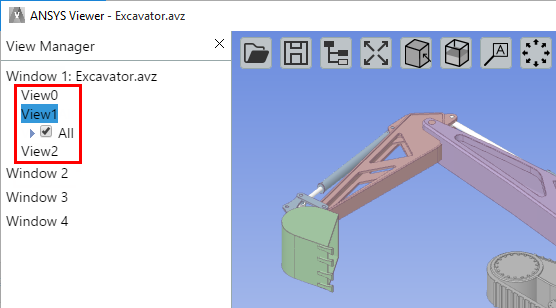
For more information about views and viewports in Ansys applications, see Views and Figures in the CFX-Pre or CFD-Post User’s Guide, or Selecting, Adding, and Deleting Views in the TurboGrid User’s Guide.
Note:
If the source simulation file does not have views associated with it, there will be no views listed below the file name.
AVZ files that are exported from Ansys Mechanical do not include views created with Mechanical's Manage Views feature. Such views will not be available in Ansys Viewer.


