You can create saved views that contain display settings of your choice. New views are added to the View Manager for subsequent access.
Right-click in the viewing area and select .
Or, click the View Manager button
 on the toolbar. Then, in the View Manager
panel, right-click an existing view and select .
on the toolbar. Then, in the View Manager
panel, right-click an existing view and select .In the New View Name dialog box, specify a name for the new view, then click :
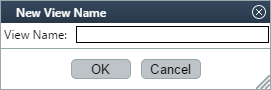
Orient the object as you wish.
To retain the new view for future sessions, save your changes.
Note: You can also display multiple view windows and view multiple files or multiple views of the same file simultaneously. For details see Displaying Multiple View Windows.


