Review the following issues and limitations for the DED Process Add-on:
General Simulation Setup Limitations:
The DED Process Add-on is not supported on the Linux operating system.
The DED Process Add-on requires units to be in millimeters. The add-on checks the unit system and, if necessary, automatically changes it to the Metric system (mm, t, N, s, mV, mA). This check is triggered when you open the DED Process Wizard or when you add the AM Process for DED object into the project tree.
If you use a Mechanical Model from the Workbench application's Component Systems, you must manually create the AM DED Process system. This is due to the fact that AM Custom Systems are pre-populated with AM sample materials in Engineering Data, and linking to the Mechanical Model requires the absence of materials in Engineering Data.
The DED Process Add-on does not account for symmetry so the entire geometry must be included in the simulation model.
In order for DED simulations to solve using Remote Solve Manager (RSM), you must first enable the appropriate files to be downloaded. Add the file types *.comps;*.par;*.rth in Solve Process Settings under Advanced > Additional Files to Download. Enter the file types as shown, with semicolons and no spaces between file types.
When resuming/restoring an archived DED project created with a version of the Mechanical application prior to Release 2023 R1, you will need to clear generated cluster data, generate clusters again, and then solve the simulation anew, even if you don't modify any inputs. This is because, beginning with Release 2023 R1, additional inputs are required on the clustering object and Cluster Settings is automatically added as a child object.
DED simulations archived from release 2022 R1 (when the DED extension was first introduced) are incompatible with later releases. We recommend that you start over with those models in a later release.
G-Code Clustering Limitations:
When using G-Code clustering, the placement of the G-Code path must align with the printing part's global coordinate system. We assume a planar tool path in the X-Y, X-Z, or Y-Z plane, normal to print direction.
A known issue exists in which results may be invalid when G-Code clustering does not follow the G-Code path. Always check the progression of element clusters after performing clustering to be sure the clusters follow the G-Code path as expected. For more information about this limitation, see Known Issue where G-Code Clustering Does Not Follow the G-Code Path.
The G-Code-Reader does not consider the values of the G-Code E-Command. (See Supported G-Code Commands). Only E0.0 is interpreted as no material deposition. The actual value of the material deposition rate is defined in the Build Settings.
Do not change names of element clusters that are automatically generated using G-Code clustering. Doing so may cause errors during solution.
Manual Clustering Limitations:
We recommend using hex elements rather than tetrahedrons when using manual clustering. For some geometries, some tetrahedrons may be excluded from element clusters.
When archiving a DED project and you used manual clustering, check the option to archive result files with the archived project:
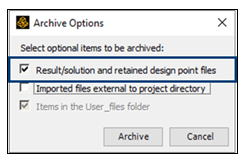
If you change the mesh size and remesh after manually generating clusters, the existing cluster named selections are suppressed. However, re-generation of the clusters and named selections does not delete previously suppressed named selections, causing an issue when solving the thermal simulation. The workaround is to delete the suppressed named selections manually before running the solve.
For the very specific workflow related to suppressing a body, the transient thermal portion of the simulation is unable to solve and an error about cluster settings is produced. The workflow is:
Generate clusters for a Manual Clustering object
Suppress a build body
Clear Generated Data on the Manual Clustering object
Generate clusters again on the Manual Clustering object
The workaround is to clear Generated Data from the AM Process for DED object rather than the Manual Clustering object.
Loads, Solution, and Results Limitations:
At the assign materials step while working through the project tree, if you leave the Reference Temperature for the print/part geometry set to By Environment, or set to it By Body but leave the Reference Temperature Value at the default of 22°, you may see odd behavior in the structural results, such as missing elements. We recommend that you set Reference Temperature to By Body and set the Reference Temperature Value to the melting temperature of your chosen material. When you use the DED Process Wizard, the Reference Temperature Value is automatically set to the melting temperature of the material, or 1000°C if the melting temperature is not defined for the assigned material.
A bolt pretension boundary condition is not supported in the DED add-on and will result in an error in the structural solution.
We recommend you do not add extra thermal boundary conditions/loads on the model other than radiation and the convection boundary conditions described in this user guide—these are, a) the convection from the part to the surrounding gas in the chamber during printing and cooldown that is set in Build Settings and b) the preheat on the underside of the base. Adding extra loads may cause errors, non-convergence, temperatures to be held at unrealistic values, or other unforeseen behaviors.
Occasionally you may see unexpected, high negative temperatures in the Transient Thermal analysis in the first layer between the part and the base plate. This is a known issue related to severe thermal gradients. These temperature spikes may be reduced somewhat by changing from quadratic to linear elements and/or reducing the element size for the part and/or base plate. These negative temperature spikes may be ignored as they do not have any appreciable effect on the results.
To change from quadratic to linear elements, re-mesh the model with linear elements or use the EMID,REMOVE,ALL command to remove midside nodes from the existing model. A new solution is required.
Starting with Release 2023 R1, default contact options are set such that these high temperature spikes are usually eliminated.
Restarts are not supported in the DED Process Add-on.


