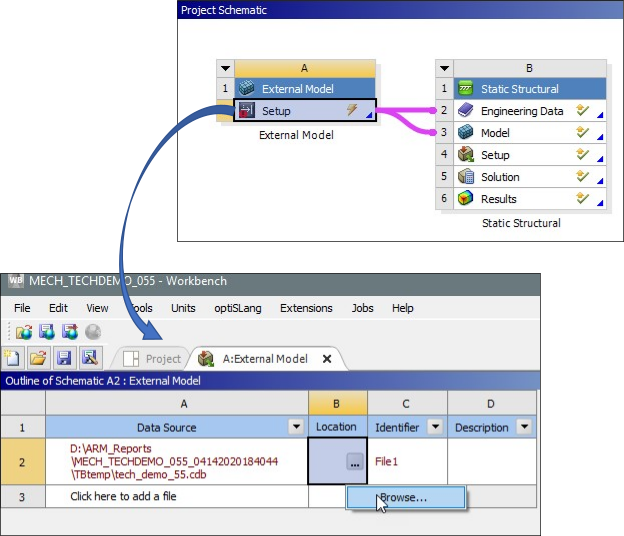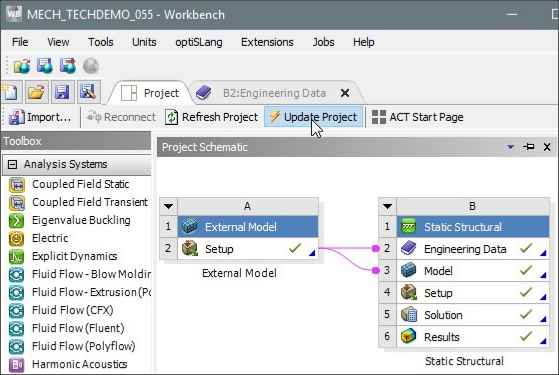The single-sector model of a NASA Rotor 67 fan bladed disk is meshed with SOLID186 elements. As the geometry has complicated profile, a .cdb file with fairly fine mesh is imported for the analysis. You can download both this input file (tech_demo_55.cdb) and the .wbpz file for this example problem (see Workbench Input Files and Project Files).
The .cdb file is imported into the Mechanical Application using the Workbench External Model System (see project schematic below). You must specify the location of the .cbd by opening the External Model tab (double-click Setup in External Model) and specifying the location (click … under Location, choose Browse... and browse to the file).
Once the file location is specified, close the External Model tab and click Update Project on the Project tab to include the .cdb file in the analysis as shown below. You will see a green check in the Setup cell of External Model indicating the file location is specified. Start Mechanical by double-clicking in the Static Structural system.