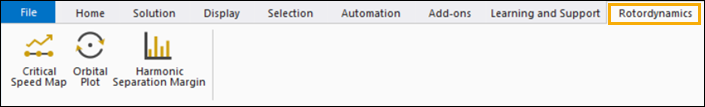The Rotordynamics extension must first be loaded from the ACT Start Page.
Follow these steps to load the extension correctly:
In the Workbench toolbar, under the options, select .
Select the Loaded check box option for RotorDynApp to make the Rotordynamics extension capabilities available.
To unload it, simply clear this option.
By selecting the option from the context-sensitive menu, the extension can also be loaded by default to make it available every time a new Workbench project is opened.
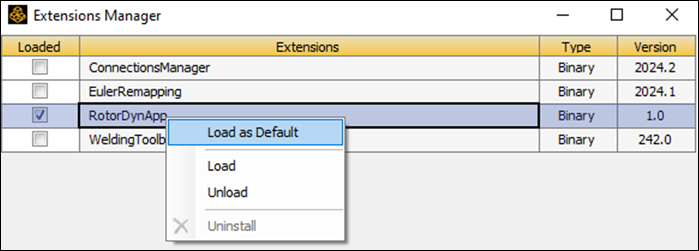
The Rotordynamics tab will appear in the Mechanical toolbar.