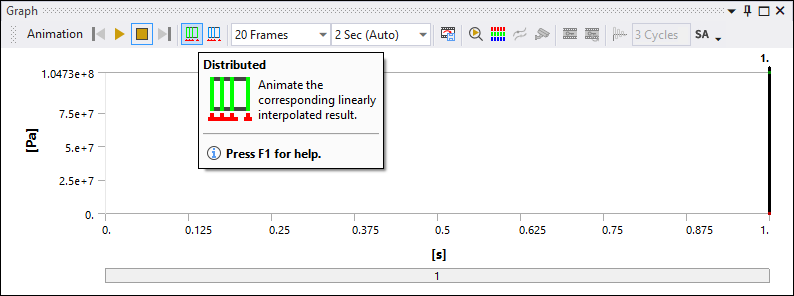To animate a Python Result, time scoping is needed in the script:
timeScop = dpf.Scoping() timeScop.Ids = [1, 2, 3, 4, 5, 6, 7, 8, 9, 10] u.inputs.time_scoping.Connect(timeScop)
In this example, timeScop.Ids represents all steps defined in the analysis. In this case, 10 steps are defined.
Recommendation: Ansys recommends that you clear and re-evaluate Python Results after resuming the project in Mechanical, otherwise the animation may fail.
Limitations
Note the following limitations for the animation capability:
Animations of the Python Result is supported for Static Analysis, Transient Structural, Steady-State Thermal, and Thermal Transient analyses and Modal analyses when there is no complex result.
Animation is only supported when all the available time steps are selected in the time scoping. Otherwise, the animation fails. For example, if you make the following entry:
timeScop.Ids= [1, 2, 5, 6, 9, 10], the animation will fail.For the Distributed mode, the animation shows the last contour and deformation when t = 0.