For a solved result in the tree Outline the contextual (right-click) menu enables you to automatically create one or more results, that are grouped, for all of the available result sets for the selected result item. The associated result sets are read from the solver generated result file.
Note: This feature is not supported for:
Explicit Dynamics, Response Spectrum, Random Vibration, or Topology Optimization analyses
Probe Results
Fracture Tool
Fatigue Tool
Composite Failure Tool
Example Application
The following example illustrates the process for using this feature. This example includes multiple load steps, as shown in the first image.
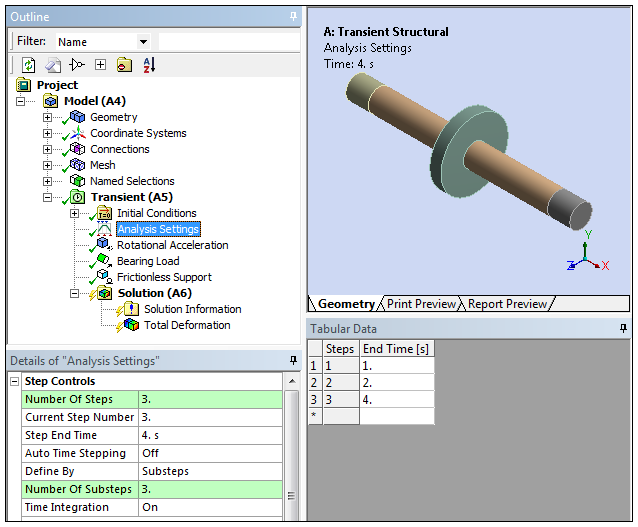
Once solved, the Tabular Data is as follows.
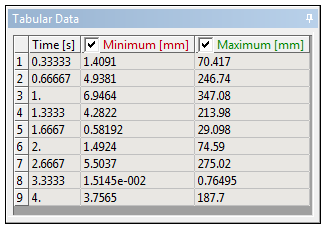
You select a desired result, right-click, and select . The application automatically creates a result for each time point.
|
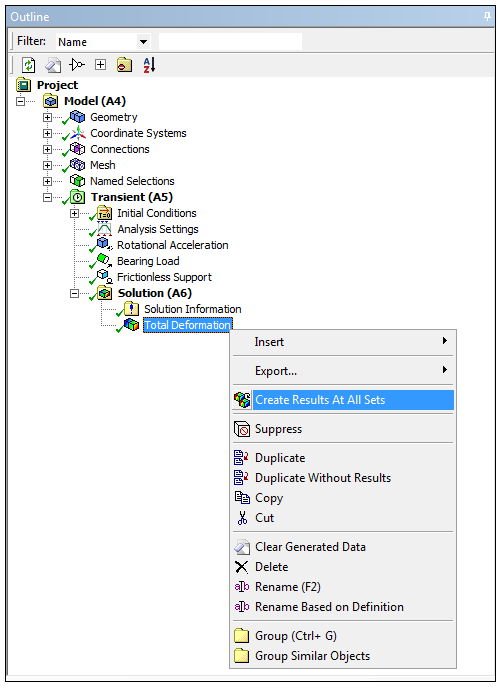
|
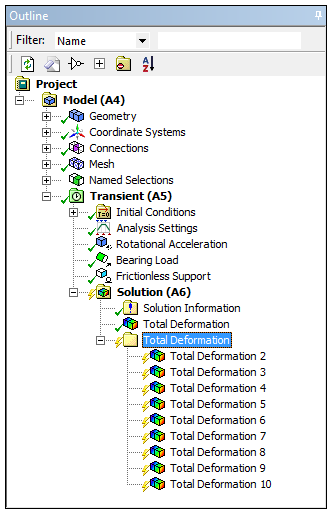
|


