You can change the name of any contact region using the following choices available in the context menu that appears when you click the right mouse button on a particular contact region:
: Enables you to change the contact region name to a name that you type (similar to renaming a file in Windows Explorer).
: Enables you to change the contact region name to include the corresponding names of the items in the Geometry branch of the tree that make up the contact region. The items are separated by the word "To" in the new contact region name. You can change all the contact region names at once by clicking the right mouse button on the Connections branch, then choosing from that context menu. A demonstration of this feature follows.
The following demo is presented as an animated GIF. View online if you are reading the PDF version of the help. Interface names and other components shown in the demo may differ from those in the released product.
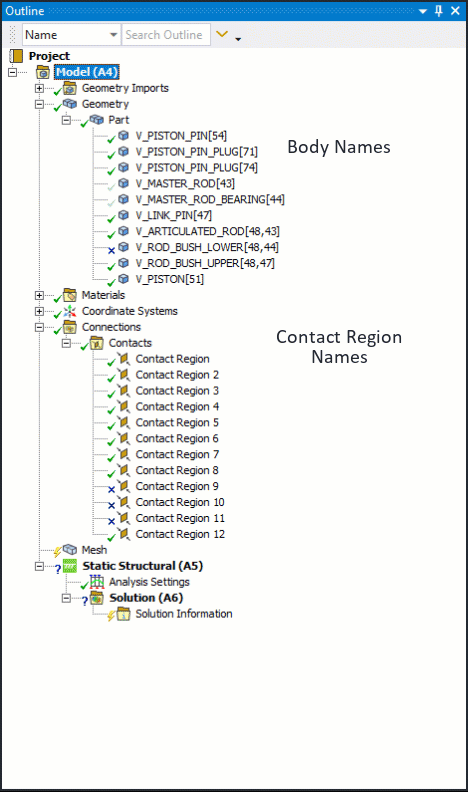
When you change the names of contact regions that involve multiple bodies, the region names change to include the word Multiple instead of the long list of names associated with multiple bodies. An example is Bonded – Multiple To Multiple.


