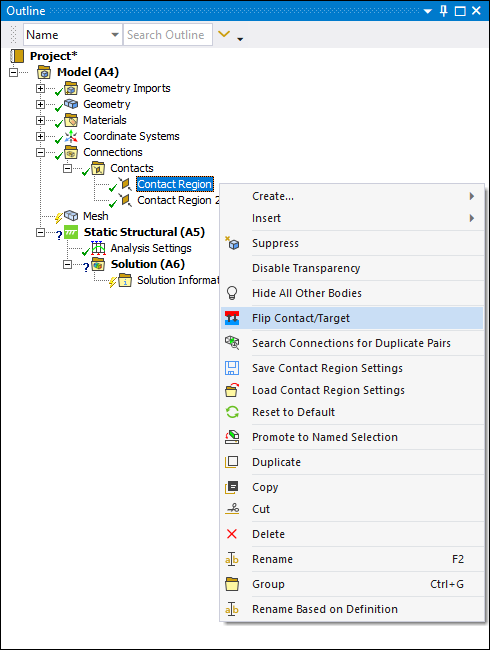A valuable feature available when using asymmetric contact is the ability to swap Contact and Target face or edge Scope specifications. To flip the scoping, right-click the desired connection and select . This is illustrated below for a single region. Note that you can select multiple connection objects to flip using the Ctrl or Shift keys.
Note: This feature is not applicable to Face/Edge contact where faces are always designated as targets and edges are always designated as contacts.