A job log displays details about what has occurred during a particular job. It is particularly helpful when you need to troubleshoot a failed job.
To display a log for a particular job, simply click the job in the upper pane. Details about the job are displayed in the lower pane:
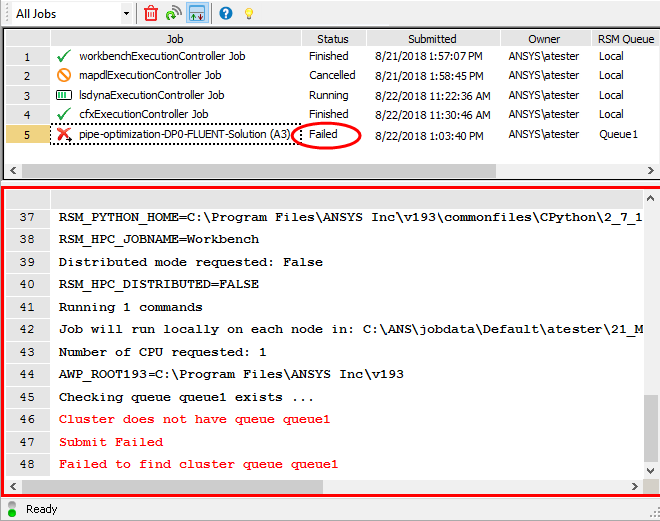
The log automatically scrolls to the bottom to keep the most recent messages in view. If necessary you can copy and paste the log's content into a text editor, or save the log to a file.


