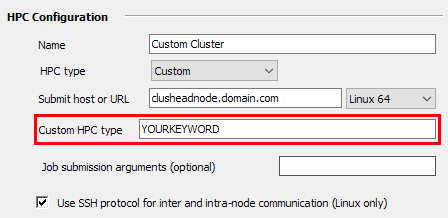Job Scripts are simply shell scripts that define commands and variables for different types of HPC jobs. They enable you to customize HPC job behavior.
RSM job script files are located in the [RSMInstall]\Config\scripts directory. There is a set of script files for each cluster type.
Specialized job scripts for integrating RSM with third-party job schedulers or Cloud portals are invoked based upon the HPC type property in the RSM configuration:

For example, if you set the HPC type to , then LSF will be your “keyword”, and RSM will look in the jobConfiguration.xml file for the corresponding hpc_commands file. It will find hpc_commands_LSF.xml, which invokes the scripts necessary to run a test job on an LSF cluster.
<keyword name="LSF"> <hpcCommands name="hpc_commands_LSF.xml"/> </keyword>If you set the HPC type to , then “
Custom” is not used as the keyword. Rather, the value that you specify in the Custom HPC type field in the RSM configuration will become your “keyword”, and you can customize job execution on the cluster by adding a section for your new keyword in the jobConfiguration.xml file. The section will list the files that you want to apply to the custom job type.