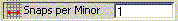
Grid Snaps per Minor allows you to specify intermediate snap locations between minor grid lines (1-1000). You can use this to reduce the density of the grid display, while still snapping to a tighter grid. For example, in millimeters if the Major Grid Spacing is set to 10, you can set the Minor-Steps per Major to 5, and the Grid Snaps per Minor to 2. This way, minor grid lines are displayed every 2 mm, but snapping is still to every millimeter.
Another way to use this function is to set this to a value like 100 or 1000. This way, sketching does not appear to be snapping to a grid, but it actually is and the coordinates of your sketching are being snapped to 1/100th or 1/1000th of your minor grid line spacing. For example, if the minor grid lines are every inch and the Grid Snaps per Minor are set to 100, when sketching a point its coordinates will end up as numbers such as 8.36 or 5.27 instead of 8.357895846483938474 or 5.27123934933421 with no grid snapping at all.


