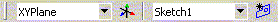
Use the Active Plane/Sketch Toolbar to create a new plane or a new sketch. You can also use it to switch the active plane or active sketch while in the sketching mode. (While in the modeling mode, this is usually done via selection in the feature Tree Outline.)
Note: A very useful shortcut exists that allows you to create a new plane and new sketch in a single operation. To do this, while in the modeling mode, select a face. By selecting the sketching tab, the plane and sketch will be created automatically.
The Active Plane/Sketch Toolbar includes:


