Isometric View Button
This Isometric View button allows you to set the isometric view. You can define a custom isometric viewpoint based on the current viewpoint (arbitrary rotation), or define the "up" direction so that geometry appears normally oriented. When the button is pressed, the view will rotate to the closest isometric view.
Restore Default Button
The Restore Default button resets the isometric view to its default state. It is only available through the context menu.
Keyboard Support
The same functionality is available via your keyboard. The numbers correlate to the following functionality:
| 0 = View Isometric |
| 1 = +Z Front |
| 2 = -Y Bottom |
| 3 =+X Right |
| 4 = Previous View |
| 5 = Default Isometric |
| 6 = Next View |
| 7 = -X Left |
| 8 = +Y Top |
| 9 = -Z Back |
| . (dot) = Set Isometric |
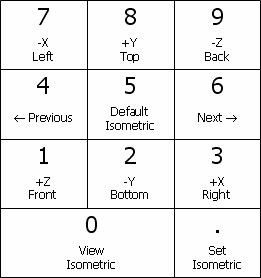
Other Rotation Modes Toolbar topics:


