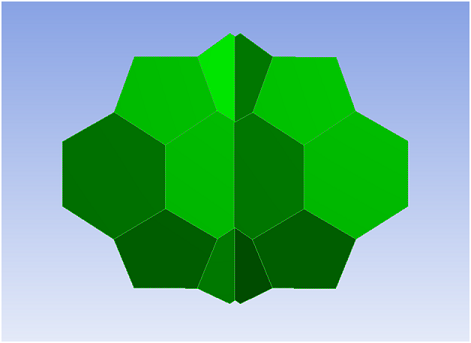Use the Expand Face Selection button to add adjacent 3D faces into the current selection. If adjacent faces were hidden, visibility is turned on for these faces and added into the selection. Repeated use of this button will eventually reveal all the body faces and put them into selection.
Example 8: Expand Face
Consider the body shown below.
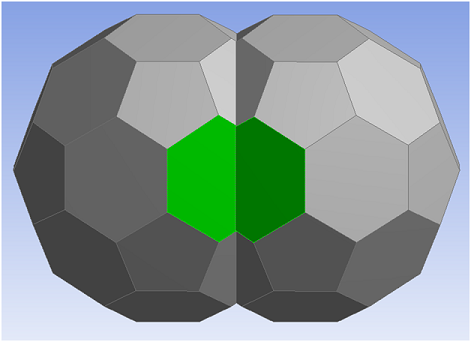
After hiding all the other faces of the body, the selection is shown below.
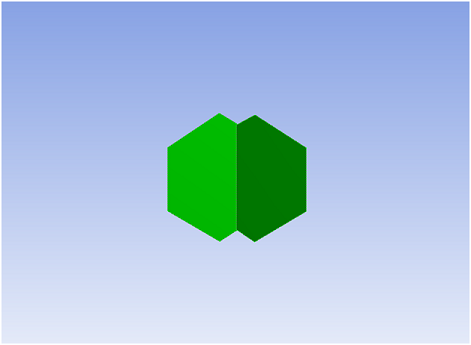
When Expand Face Selection button is pressed once, the adjacent faces will be put into the selection as shown in the figure.