Every time a direction reference is defined by one of the above directional inputs, the DesignModeler application displays a toggle window that allows the user to flip the direction by 180°.
Initially, after a direction reference is defined the toggle window will show up displaying the red arrow pointing to the left, indicating that the direction points in its normal direction. To reverse the direction, simply click anywhere on the toggle window. The red arrow will point to the right, indicating that the direction has been reversed. Its behavior is illustrated in the images below.
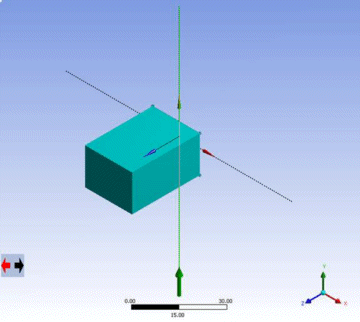
The y-axis line has been chosen as a direction.
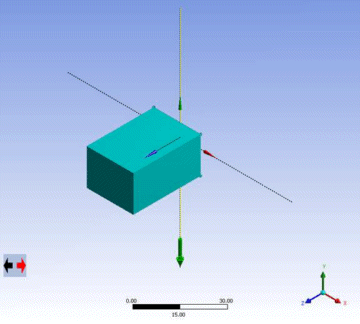
With the toggle window arrow reversed, the direction now points the opposite way.


