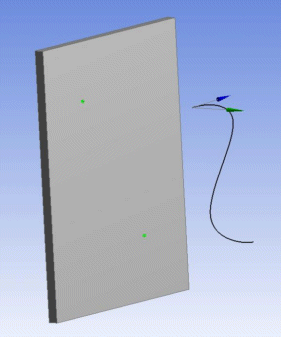This option allows you to project or imprint points onto a face. Target entities must be faces. If the imprint option is set to No, Ansys DesignModeler will create construction points at the projected location.
Example 62: Projection Feature's Points On Face Usage
The first figure shows the model prior to the projection operation. It shows both the vertices of the curved edge selected for projection and a face selected as target. Here the setting for the direction vector is the default None (Closest Direction) and the imprint option is set to No.
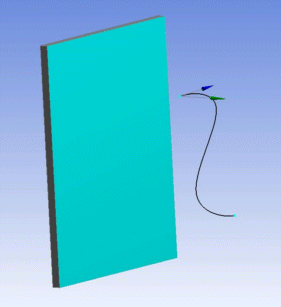
The second figure shows the model after to the projection operation. The two spots in green are the result of the projection of a selected point on target face.