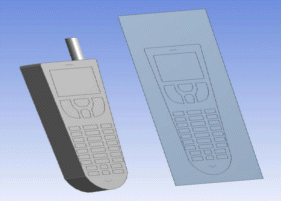This option allows you to project or imprint edges onto a face. Target entities must be faces.
Example 61: Projection Feature's Edges On Face Usage
The first figure shows the model prior to the projection operation. It shows 130 edges selected for projection and a target face using the default settings, which means the imprint option is set to Yes, the extend option is set to No, and the direction vector is None (Closest Direction).
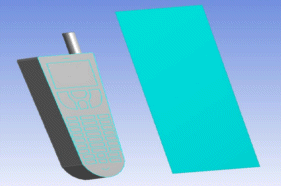
The second figure shows the model after the projection operation. It shows the face imprinted with edges resulting from projecting 130 edges onto the target face.