
Use the button to expand the selected 3D edges and 3D faces to include any adjacent edges/faces that form a "smooth" angle with the original selection set. Each click of expands the selection by one adjacent (and smooth) edge/face. The current face selection is extended with its adjacent faces. Here, "adjacent" means, adjacent and separated by a seam edge -- that is, corner (non-smooth) adjacencies do not count.
Faces are considered smooth if the angle between them is less than the limit defined in the Extend Selection Angle Limit description in the Graphics Interaction section of the Ansys Workbench help.
Before , one face is selected:
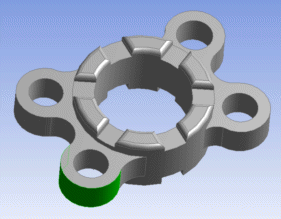
After , faces that are adjacent and smooth to the selected one have been added to the selection set:



