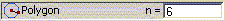
| Toolbox check/edit box: n= |
| Right Mouse Button Context Menu: Back |
The Polygon tool allows you to draw regular polygons with n = 3-36 sides. You set the number of sides via an edit box on the toolbox item. Then you enter a center location and the location of one of the vertices. The polygon is then created, along with a center point. This center point is important to the polygon, as a special type of internal constraint is created to maintain the polygon's shape, even when you rotate or resize the polygon. If you delete the central point, the internal constraint is deleted and the polygon may no longer maintain its shape when changes are made to it. The edges of the Polygon are lines, just like those you could create with the basic Line function, or Polyline. The main difference is that this internal constraint makes sure the polygon retains its shape. If you select a center point of a polygon, you will see in its detail view that it lists 'Polygon Center', with the number of sides for the full polygon show to the right. If you select one of the edges, it lists 'Polygon Edge' as one of its constraints and shows the center point of the polygon to the right.
You can delete lines from the polygon and it will still maintain its shape, as long as the center point and at least three edge lines remain. However, when a polygon line is deleted, the adjacent lines remain in the correct location and angle, but the neighboring endpoints can be either trimmed back or extended without violating the polygon shape. When making copies of a polygon with Cut/Copy/Paste/Move/Replicate, you need to either select all of the lines of the polygon, or the center point (in which case all lines will be processed as though they were selected). If you do not select all the lines, or the center point, copies will not have the internal constraint that maintains the polygon shape. The screen shot below shows some sample polygons. The one at the lower left has had three lines deleted from it. Also shown are some Line and Point entries in the Sketch detail view, with constraints shown.
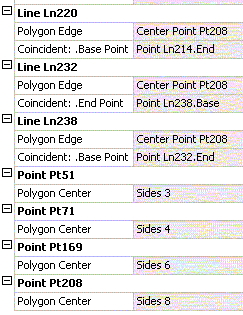 | 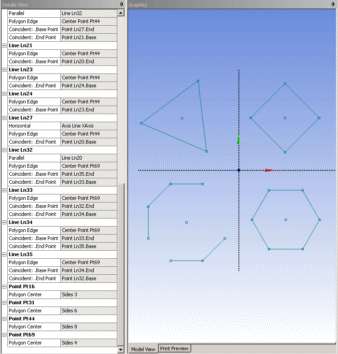 |


