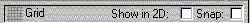
This gives access to the grid options: grid visibility, Show in 2D on/off, as well as snap behavior, Snap on/off. The grid guides you as you create your sketch. The grid is optional and you may sketch without it. The grid is not required to enable snapping.
At start-up a grid appears (depending on defaults in the Options dialog box). The grid appears fixed as a rectangular XY pattern in the current plane. Any input for 2D-edge creation using the Draw Toolbox will snap to this rectangular grid if the Grid Snap option is checked. The minimum range of the grid is determined by the Minimum Axes Length setting in the Grid Defaults section of the Options dialog box. It will expand as needed if items are drawn outside the current grid area. It can also shrink back to its minimum range if items are deleted.


