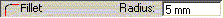
| Toolbox check/edit box: Radius |
| Right Mouse Button Context Menu: Trim Both, Trim 1st, Trim 2nd, Trim None, Full Circle |
You can draw a fillet for intersecting and non-intersecting edges. Select an endpoint connecting two edges, or two edges or points to place a tangent arc of the specified radius between them. The selection locations are used to determine both where to place the tangent arc, and which end of the selected edges to trim (or extend) to the tangency location. You can use the right mouse button options to control the trimming of the selected edges, or to optionally create a full circle with no trimming.


