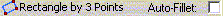
| Toolbox check/edit box: Auto-Fillet |
| Right Mouse Button Context Menu: Back |
To draw a rectangle at an angle by specifying three of the four corners, use the Rectangle by 3 Points. It allows you to draw a rectangle (defined by four edges) at any angle. Your first two-cursor indications define the length and direction of one side of the rectangle. Your third indication determines the length of the sides perpendicular to the initial side.
The Auto-Fillet option, if checked, allows you to indicate one more location to provide the radius for corner arcs. If your radius indication is too large for all four corners, the narrow ends of the rectangle will be replaced with 180° arcs.


