CAD updates are handled differently in the DesignModeler application and the Mechanical application. Since the DesignModeler application supports multiple imports, it handles CAD updates in its Attach feature, while the Mechanical application uses Ansys Workbench to handle parameters.
DesignModeler application
• DesignModeler: The CAD file is updated using the Attach feature’s Refresh property. You may choose to update using the CAD’s geometry parameters or the set of parameters listed in the DesignModeler application.
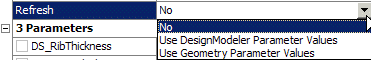
When the parameter filter is changed and the source file remains unchanged, all previously promoted parameters remain in the Parameter Manager and the Ansys Workbench project schematic. This allows persistence of the promoted parameters in the event that the filter is reverted back to any previous filter.
Mechanical application
The CAD is updated using the geometry cell’s Update and Update From CAD context menu options:
Update: Marks the geometry cell as changed so that the Mechanical application will need to refresh its input data. The geometry will be refreshed using CAD parameters from Workbench, if they were published.
Update From CAD: This will refresh the geometry in the Mechanical application using the CAD file’s own parameter values. Furthermore, the CAD parameter values are pushed back to Workbench.


