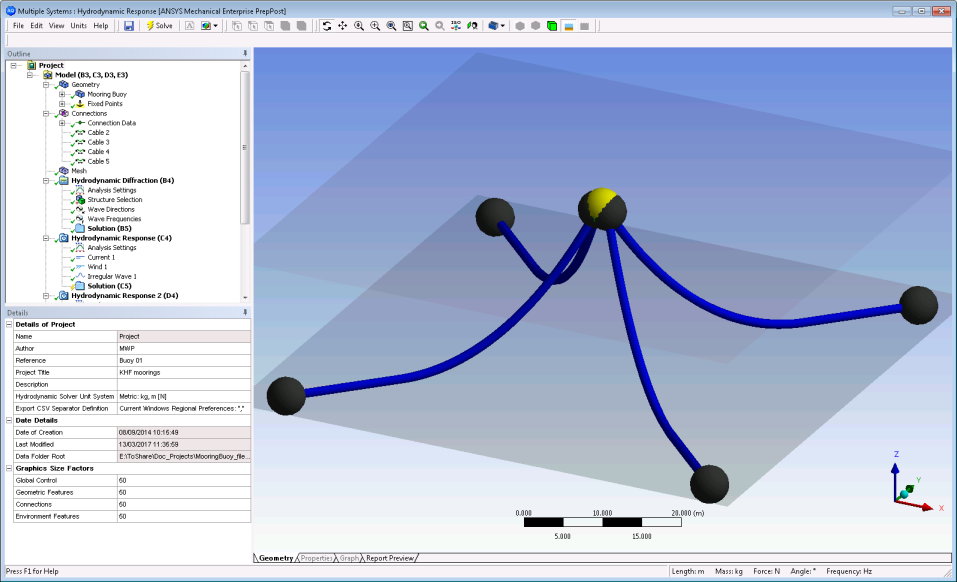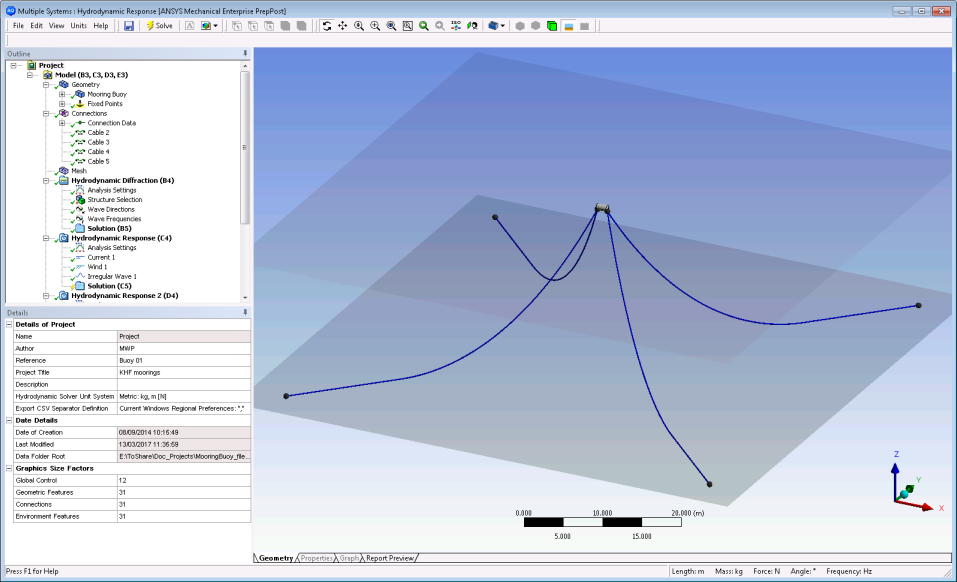Selecting Project in the tree view displays basic project information and settings in the Details pane.
Details of Project
For convenience and identification, you can record basic details such as the Author, Reference, Project Title, and Description. The Data Root Folder shows where the project files are stored.
The Hydrodynamic Solver Unit System field allows you to change the unit system that the Aqwa solver will use for the solution. This is independent of the units currently defined in the Aqwa editor for input and results presentation. A selection of consistent Metric and U.S. Customary unit systems is available. Note that modifying this field will clear any existing Solution. The default is Metric (kg, m) units, with the derived force unit as Newtons.
The Export CSV Separator Definition field allows you to specify the field separator to use when exporting. The default option corresponds to your Windows Regional settings. The Manual Definition option allows you to manually enter a single non-digit value as the Separator Value to be used in the project when exporting.
Date Details
The Date of Creation and Last Modified fields indicate when a project was originally created and when it was last saved.
Graphics Size Factors
Objects displayed in the graphical window that are not sized according to their defined geometry are scaled appropriately for a large seafaring vessel or offshore installation.
In same cases, the default object sizing may be too large or too small for the given geometry. The Graphics Size Factors allow you to re-scale the objects. There are four controls:
Global Control applies to all objects.
Geometric Features applies to Fixed/Connection Points, Point Masses/Buoyancies, and Structure Axes.
Note: Graphics properties such as size and color for the Fixed/Connection Points and Point Masses can be customized in the Graphics properties of each object's Details panel. However, if these Points are further used as a certain Connection type (such as a Connection Failure or a pulley), they will revert to their default color set in the Aqwa Editor. Their customized size will not be affected.
Connections applies to Cable Thicknesses, Joints, Fender Contact Planes, and Joint/Fender Axes.
Environment Features applies to Wave Directions, Current, Wind, Waves, and Structure Forces.
Each control consists of a slider with a range of 1-100 and a default of 50. Figure 5.1: Objects Drawn with Default Sizing and Figure 5.2: Objects After Re-Scaling show how the controls can be used to improve the display of a 1.5 m x 0.8 m buoy with catenary moorings in 20 m of water.