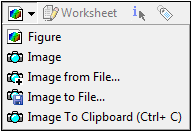The Figure object allows you to capture a graphic displayed
for a particular object in the Geometry window. A Figure object can
be further manipulated (rotated, for example), unlike an Image object
which is a static screen shot of the current model view, or an imported
static figure. You can insert a Figure object in the tree by clicking
on the button  in the toolbar. From the drop down menu,
select .
in the toolbar. From the drop down menu,
select .
In the Details view, you can enter a Name for the Figure object. Figures will appear in a generated Report under the parent object in the tree.
Figures allow you to capture result contours, mesh previews, graphs, etc. for later display in the Report. Any object that displays 3D graphics may contain figures. View settings maintained by a figure include:
camera settings
result toolbar settings
legend configuration
A figure's view settings are fully independent from the global view settings. Figures always display the data of their parent object. For example, following a geometry Update and Solve, a result and its figures display different information but reuse the existing view and graphics options.